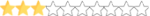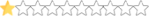Really needing some assistance on this one. I'm trying to fill some gaps in my templates folder thanks to Windows(ahmmmm stupid updates deleting my old stuff). I can't seem to find these anywhere. I Google'd with no results that were helpful.
Thanks in advance for anyone that can help.
Thanks in advance for anyone that can help.