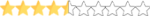NCS22 Constintley crashing
- Thread starter 66Fan
- Start date
You are using an out of date browser. It may not display this or other websites correctly.
You should upgrade or use an alternative browser.
You should upgrade or use an alternative browser.
Yea I saw those huge carfiles in there. More than likely painted on 4096 and reduced to 2048 and imported in. This is the reason a 1024 carset should always be released with a mod and the higher res stuff as an option. Some computers (even the new cranked up ones) just dont like a full field of 2048's.I was having issues last night running a few laps. So then today I checked the size of the cars and they are too big for my computer. So I went in and reduced them to 1024x1024 in Photoshop and reimported them. A pain but I wanted to see if that was the issue and it was. For my computer, and it's new, that's what I have to do is use 1024x1024 max sized cars. I think you have to learn the nuisances of what your computer will take as everyone has different specs. I love it so far.
Thanks for fielding that Bill, got my hands full this morning getting stuff done around the house lol. I should've been more clear and linked the update, sorry about that.If you download the mod from here at Stunod again the fix has been uploaded with the mod. If you already have the mod you can download just the new dat file from here (7) Full Circle Racing Designs (@FCRDesigns) / Twitter
I had this same issue with the MENC19 mod. I followed TheBenCrazy's graphics upgrade video and my game would crash at the start finish line. I had installed the updated LED Truck Mips as per TheBenCrazy's instructions. I noticed the LED Truck was off to the left of the start finish line and wondered if that had anything to do with it, from a graphics load situation. I deleted the truck_led1.mip and ntruck_led01.mip files and my game stopped crashing. For some reason my system couldn't graphically handle having the LED Truck along with everything else in the game. Don't know if this will work for you, but worth a try.The original tracks work but modded tracks it wont like for Talladega 2015 as soon as the cars cross the start finish line it crashes instantly @Highbank and @SteveMack
I converted the cars to 1024 but still the crash when ya go to race. If I turn off shadows from other cars no issues at all and fps is well into the 40's with everything maxxed out. They did a great job getting it this far kudos to all of them. I believe the main issue to be with the car shadows or possibly a code issue with them. That's my best guess without seeing the compilation.
@Highbank that's what i meant yesterday when i said there fault it could have been something with the mods coding but it's better now no crashing just some minor skipping/pausing but i can deal with that this mod is great and the update made it even better i know it's not easy especially when it's your first time but they did a great job i hope they release more in the future
did you download the new .dat file and not download the mod again @VASCAR.Wix.GNS
@VASCAR.Wix.GNS here replace the .dat file in the mods folder
Attachments
Hello all. I'm sorry that I'm late to the party. I've downloaded the mod but it keeps crashing on me as soon as I hit the race button. I've deleted the folder, re-downloaded it, downloaded the DAT.file and it still crashes on me. Any help would be greatly appreciated.
Have you installed the 4 gb patch, it may help.Hello everyone i've been having trouble with the ncs22 it keeps crashing and running at a low frame-rate i was wondering if anyone else has this problem or if it's something on my end
It's basically is crashing when there is an accident while watching the ai racing, or just browsing through the opponent manager
Its fixed now it turns out it was an error in my graphics mod installation but i fixed it and i'm glad people still try to reply but its fixed now and especially since the update for the modHave you installed the 4 gb patch, it may help.
Great to hearIts fixed now it turns out it was an error in my graphics mod installation but i fixed it and i'm glad people still try to reply but its fixed now and especially since the update for the mod
Having the same experience. The patch doesn't change anything for me. 'Car shadows from other cars' off does "fix" whatever is going on. Curious if the team would be interested in sharing the code to see if the community can spot anything to help out. I'd be interested in seeing what the code looks like, out of curiosity if nothing else.I converted the cars to 1024 but still the crash when ya go to race. If I turn off shadows from other cars no issues at all and fps is well into the 40's with everything maxxed out. They did a great job getting it this far kudos to all of them. I believe the main issue to be with the car shadows or possibly a code issue with them. That's my best guess without seeing the compilation.