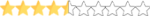Hey guys,
I was attempting to swap the Physics from PTA to OWR in a particular mod.
I was following the proceedures. Make the change to the Series.def and removing the _pta_ from the make_a files in the unpack which should have converted the mod to "cup" physics but would also work as the OWR physics when ran in the OWR-05 exe.
I ran the converter on the carset and changed them to cup and (didn't do every car yet) changed the .cup extension to .OWR
However, when I go into the game and click on the player select it doesn't display any cars and there's nothing in the drop down list.
Is there a step I am missing? Or another text file I need to change? Or does the Make_A_ still need the PTA regardless of swapping to OWR?
One of the mods I have in working in OWR-05 (DW12) still show the _PTA_ while the other 2 I have don't.
I was attempting to swap the Physics from PTA to OWR in a particular mod.
I was following the proceedures. Make the change to the Series.def and removing the _pta_ from the make_a files in the unpack which should have converted the mod to "cup" physics but would also work as the OWR physics when ran in the OWR-05 exe.
I ran the converter on the carset and changed them to cup and (didn't do every car yet) changed the .cup extension to .OWR
However, when I go into the game and click on the player select it doesn't display any cars and there's nothing in the drop down list.
Is there a step I am missing? Or another text file I need to change? Or does the Make_A_ still need the PTA regardless of swapping to OWR?
One of the mods I have in working in OWR-05 (DW12) still show the _PTA_ while the other 2 I have don't.