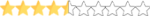So i made a track and i used this tutorial to make it :
View: https://youtu.be/0c6FSikkyr4
My issue is that when i try to race the track in NR2003 it cancels the weekend
i already removed the .lp files and changed the names from the track i used to "Carsland Speedway"
the .zip file has the track and all the tools i used to make it, now im hoping someone can go through some of the files and the sandbox track file itself and find out why it isnt working in NR2003
Here is a picture of the track, its definitely still a work in progress
My issue is that when i try to race the track in NR2003 it cancels the weekend
i already removed the .lp files and changed the names from the track i used to "Carsland Speedway"
the .zip file has the track and all the tools i used to make it, now im hoping someone can go through some of the files and the sandbox track file itself and find out why it isnt working in NR2003
Here is a picture of the track, its definitely still a work in progress