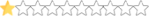this is a huge bug to fix...
on ground shadows, and in many cases the SF line, flicker like crazy as you approach them. (all default tracks)
the reason?
none of them are set to mipmap! (all set to 0)
that's a lot of shadow fixing to do (in the hundreds!)
(in the hundreds!)
yup i know ~ just turn them off
example: homestead ~ palm tree shadows on backstretch.
on ground shadows, and in many cases the SF line, flicker like crazy as you approach them. (all default tracks)
the reason?
none of them are set to mipmap! (all set to 0)
that's a lot of shadow fixing to do
yup i know ~ just turn them off
example: homestead ~ palm tree shadows on backstretch.
Last edited: