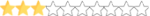(Oh great another problem) Cant import NR2003 schemes on Cup, pwf gns, pwf cts
- Thread starter CookieMonster388
- Start date
You are using an out of date browser. It may not display this or other websites correctly.
You should upgrade or use an alternative browser.
You should upgrade or use an alternative browser.
Ok, what and where are you trying to import? You question should describe the exact problem, what you're using to do what you're trying to do, there are several ways to import cars in the sim and several different file formats that go along with it, Just saying something doesn't work doesn't give us a clue on how to help you.
Yeah its TGAFood for thought: file has to be a tga format, has to be in the import/export folder in order to import into the game. File tga should be painted on template for the mod you want to import it to.
You can make a new car file in winmip2 also.
Trying to import TGA Skins to Cup Coy, PWF Grand National and PWF truck series into the import export folderOk, what and where are you trying to import? You question should describe the exact problem, what you're using to do what you're trying to do, there are several ways to import cars in the sim and several different file formats that go along with it, Just saying something doesn't work doesn't give us a clue on how to help you.
Ok, let's think about this for a moment, for me I have to watch which install I put it in, I have five. Next thing I look at is to make sure there are no special symbols in the file name, NR2003 is real finicky about how the file is named, no !@#$%^&*() should be in the file name. Next make sure there's a . before tga,sounds dumb, right, well I've run into that over the years and make sure there's no spaces in the name either, NR2003 doesn't like those either. If the file name shows up on the list, but doesn't go on the car, then you need to resave it as a copy tga, don't ask me why, it's happened to me before and that's the only thing that worked.
What do you mean by resave it as a TGA? Copying it?Ok, let's think about this for a moment, for me I have to watch which install I put it in, I have five. Next thing I look at is to make sure there are no special symbols in the file name, NR2003 is real finicky about how the file is named, no !@#$%^&*() should be in the file name. Next make sure there's a . before tga,sounds dumb, right, well I've run into that over the years and make sure there's no spaces in the name either, NR2003 doesn't like those either. If the file name shows up on the list, but doesn't go on the car, then you need to resave it as a copy tga, don't ask me why, it's happened to me before and that's the only thing that worked.
Just tried that, doesnt work, im gonna try with WinmipYeah, save another TGA copy, you'll have the original and a copy.
I give up on this, there is no symbols and it still messes upThat's odd, it usually works, I'd check the file name real close, there's where the problem may lay, if you want, you can PM me the file and have a look.