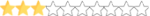NR2003 Crashes after intro.
- Thread starter CookieMonster388
- Start date
You are using an out of date browser. It may not display this or other websites correctly.
You should upgrade or use an alternative browser.
You should upgrade or use an alternative browser.
And why didn't I think about that? Ill try it and report you back.Did you try reinstalling the sim and updates?
Yes sir and my NR2003 copy is now saying runtime error, I think its near its fixing.Are you running Windows 10?
Just asking to to see where you're at, how did you do the compatibility settings
Windows Xp as default
Runtime error R6025Do it as XP service pack 3 and as administrator, do it for all users, see how that goes.
Lets do the long drawn out fixDo you want to try the long drawn out fix or keep trying quick fixes?
Move your series folder and track folder out of the directory(so you don't have to redownload everything) and delete the sim completely off your system. Restart your computer then reinstall the disk and then the updates then the no-cd patch.
Alright on to it.Move your series folder and track folder out of the directory(so you don't have to redownload everything) and delete the sim completely off your system. Restart your computer then reinstall the disk and then the updates then the no-cd patch.
I had to do that a couple times over the years, that's why I said move those folders, sometimes things get corrupted when Windows updates and you can't overwrite the file for some strange reason and the only way I've found to fix it is to do what I said.
I didnt complete the whole thing, but it works now, thanks! I think it was a file in my NR2003 folder, but none the less it works again!I had to do that a couple times over the years, that's why I said move those folders, sometimes things get corrupted when Windows updates and you can't overwrite the file for some strange reason and the only way I've found to fix it is to do what I said.