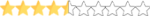Changing the name of those 2 files is not going to allow the track to load in Sandbox without the 3do's and mips. There is a file that comes with Sandbox called mkstalls.exe. It has to be run in a dos window. search for cmd.exe and run it. That is the dos command window. There is also a txt in the Sandbox Docs folder called papytools.txt that explains the command line and useage.
I would suggest making a folder in the root directory of C: and name it stalls or whatever. Copy the mkstalls.exe file to that directory. Make a very slow reflap file driving slowly through the stall area that you need to make. Once finished saving that lap, copy the new reflap file and your tracks.ptf file to the new "stalls" directory. Open cmd.exe, go to the "stalls" folder and enter the command line that makes the stalls.
This is the part of the papytools.txt that you need to read and remember.
MKSTALLS
Mkstalls is used to generate pit stalls and starting grids from a track LP file.
mkstalls usage:
mkstalls file.lp start_dlong end_dlong numstalls [grid_offset]
where start and end are dlong values in meters,
and optional grid_offset (in meters) is negative for starting
grids with pole on right, positive for starting grids with pole
on left, or 0 (default) for making a single pitlane.