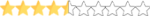OK, I'm learning here, or trying to anyways. I downloaded the 3-car scene and did a couple renders just fine. So I started looking around through the components of the scene and I saw that it had chrome rims. My question is, what is the correct way to apply them to the render? While we're at it, same question about the different car makes. What's the correct way to switch from one marque to another? I've managed to do both things somehow, but I am 100% sure the way I did it was NOT the proper way!
THANKS!!
THANKS!!