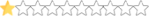this is the proceedure to "port" existing NR4 cars into the NR4 mod.
this is not for "new" cars, or cars made from the new car generator, those work just fine.
1) install the car into your nr2003\series\nr4\cars folder.
2) make sure compression is disabled in your player.ini file,
import_textures_with_compression=0 ; Enable texture compression on imported textures.
save_textures_with_compression=0 ; Enable texture compression on saved textures.
3 ) open winmip2 and set it for nr2003 mode. (remember, these are now nr2003 cars)

4) open the car file, uncheck the "official driver" box, save file. (even if it was already unchecked)

5) export the car and pitcrew textures into your nr2003\exports_imports folder using simple file names like 1.tga and c1.tga.

6) run nr2003 and view the car in opponent manager, import both textures, and save car.
done.
* you can recheck your work in winmip2. it will now have two priority sliders set to 8 and no "official driver" checkbox.

this is not for "new" cars, or cars made from the new car generator, those work just fine.
1) install the car into your nr2003\series\nr4\cars folder.
2) make sure compression is disabled in your player.ini file,
import_textures_with_compression=0 ; Enable texture compression on imported textures.
save_textures_with_compression=0 ; Enable texture compression on saved textures.
3 ) open winmip2 and set it for nr2003 mode. (remember, these are now nr2003 cars)

4) open the car file, uncheck the "official driver" box, save file. (even if it was already unchecked)

5) export the car and pitcrew textures into your nr2003\exports_imports folder using simple file names like 1.tga and c1.tga.

6) run nr2003 and view the car in opponent manager, import both textures, and save car.
done.
* you can recheck your work in winmip2. it will now have two priority sliders set to 8 and no "official driver" checkbox.

Last edited: