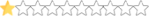Carsland Speedway (Work In Progress)
- Thread starter Zak103tv
- Start date
You are using an out of date browser. It may not display this or other websites correctly.
You should upgrade or use an alternative browser.
You should upgrade or use an alternative browser.
ok so this was kinda not up to par
here is the primary issues i dont know how to fix
1. some the ai seem to get really sketchy in the front strech, like sometimes theyll start slowing down out of nowhere and even stopping sometimes, they sometimes even go towards the pit wall right at the begining of turn 1.
2. still havent figured out how to do lighting mainly because ive yet to find working lights, but thats not a serious issue
if anyone could help me figure this out thatd be awesome.
here is the link to the original release if needed
 www.stunodracing.net
www.stunodracing.net
also plan on fixing track cameras once i can remember what that one camera hack thing was called
here is the primary issues i dont know how to fix
1. some the ai seem to get really sketchy in the front strech, like sometimes theyll start slowing down out of nowhere and even stopping sometimes, they sometimes even go towards the pit wall right at the begining of turn 1.
2. still havent figured out how to do lighting mainly because ive yet to find working lights, but thats not a serious issue
if anyone could help me figure this out thatd be awesome.
here is the link to the original release if needed
Carsland Speedway
Credits: Updated .cam file: @Riviera71 Updated Track ini: @Riviera71 LP Lines: @SprintRacer92 (Ryan Adema) Carsland Speedway logo: @NokiaCupSeries (Tyson Gifford) other:me/papyrus more info: Carsland Speedway is a Fictional Superspeedway created...
also plan on fixing track cameras once i can remember what that one camera hack thing was called
I had a quick look at this and for issue #1, some of the values in the track.ini needs adjusted. The original merge to pitlane values were far off so I adjusted them in the attached ini. I have the merge_to_pitline_dlong at 4350 and the length of the window is 200 (meters). What it means is that if the AI haven't commited to pitting at dlong 4550 they'll run around an extra lap and pit then. I changed a few more things, mostly other merge values and also the pace car stall. It's possible some of the values could use some fine tuning but you'd have to look at the AI running to see if it's needed.ok so this was kinda not up to par
here is the primary issues i dont know how to fix
1. some the ai seem to get really sketchy in the front strech, like sometimes theyll start slowing down out of nowhere and even stopping sometimes, they sometimes even go towards the pit wall right at the begining of turn 1.
2. still havent figured out how to do lighting mainly because ive yet to find working lights, but thats not a serious issue
if anyone could help me figure this out thatd be awesome.
here is the link to the original release if needed
Carsland Speedway
Credits: Updated .cam file: @Riviera71 Updated Track ini: @Riviera71 LP Lines: @SprintRacer92 (Ryan Adema) Carsland Speedway logo: @NokiaCupSeries (Tyson Gifford) other:me/papyrus more info: Carsland Speedway is a Fictional Superspeedway created...www.stunodracing.net
also plan on fixing track cameras once i can remember what that one camera hack thing was called
#2, to make it a night track you have to go to Adjust/Track Lighting Options in sandbox and tick the Night Track box. Then grab the lights from Richmond (Pole01.3do) and the mips it wants and place on your track and you should be good
For cameras I use either cam-edit or N4cam. Cam-edit used to be at the uspits bit it seems to be down so you can find it here
(link in description).
N4cam is dos based so you'll have the use the command window to run it but the good thing about it is that you can create new Spectator cams (turns without zoom) if needed. No idea if it's up for download anywhere so here it is https://www.mediafire.com/file/6b2fvnbgdistyqh/n4cam.rar/file
Attachments
chance i can use this track.ini you sent for the track update to post here on stunod? I'll be sure to give creditsI had a quick look at this and for issue #1, some of the values in the track.ini needs adjusted. The original merge to pitlane values were far off so I adjusted them in the attached ini. I have the merge_to_pitline_dlong at 4350 and the length of the window is 200 (meters). What it means is that if the AI haven't commited to pitting at dlong 4550 they'll run around an extra lap and pit then. I changed a few more things, mostly other merge values and also the pace car stall. It's possible some of the values could use some fine tuning but you'd have to look at the AI running to see if it's needed.
#2, to make it a night track you have to go to Adjust/Track Lighting Options in sandbox and tick the Night Track box. Then grab the lights from Richmond (Pole01.3do) and the mips it wants and place on your track and you should be good
For cameras I use either cam-edit or N4cam. Cam-edit used to be at the uspits bit it seems to be down so you can find it hereView: https://www.youtube.com/watch?v=g9hQx3_4mgw
(link in description).
N4cam is dos based so you'll have the use the command window to run it but the good thing about it is that you can create new Spectator cams (turns without zoom) if needed. No idea if it's up for download anywhere so here it is https://www.mediafire.com/file/6b2fvnbgdistyqh/n4cam.rar/file
Of course, I made it for you  Just run some test races to make sure it's all ok with those changes.
Just run some test races to make sure it's all ok with those changes.
awesome, i made sure to do so and its practically perfectOf course, I made it for youJust run some test races to make sure it's all ok with those changes.
about the n4cam, what is the command window?I had a quick look at this and for issue #1, some of the values in the track.ini needs adjusted. The original merge to pitlane values were far off so I adjusted them in the attached ini. I have the merge_to_pitline_dlong at 4350 and the length of the window is 200 (meters). What it means is that if the AI haven't commited to pitting at dlong 4550 they'll run around an extra lap and pit then. I changed a few more things, mostly other merge values and also the pace car stall. It's possible some of the values could use some fine tuning but you'd have to look at the AI running to see if it's needed.
#2, to make it a night track you have to go to Adjust/Track Lighting Options in sandbox and tick the Night Track box. Then grab the lights from Richmond (Pole01.3do) and the mips it wants and place on your track and you should be good
For cameras I use either cam-edit or N4cam. Cam-edit used to be at the uspits bit it seems to be down so you can find it hereView: https://www.youtube.com/watch?v=g9hQx3_4mgw
(link in description).
N4cam is dos based so you'll have the use the command window to run it but the good thing about it is that you can create new Spectator cams (turns without zoom) if needed. No idea if it's up for download anywhere so here it is https://www.mediafire.com/file/6b2fvnbgdistyqh/n4cam.rar/file
I think it's called the Command Prompt in english. In windows go to the start button and start typing command prompt and hopefully it'll show up (hopefully someone can correct me if I'm wrong). That will open a DOS looking window and from then on it's using DOS commands.
I found this tutorial http://www.thepits.us/files/tutorials/thepits_n2003_track_cameras_n4cam.pdf which should help
I found this tutorial http://www.thepits.us/files/tutorials/thepits_n2003_track_cameras_n4cam.pdf which should help
when i try to go to get MS-Dos it shows page not foundI think it's called the Command Prompt in english. In windows go to the start button and start typing command prompt and hopefully it'll show up (hopefully someone can correct me if I'm wrong). That will open a DOS looking window and from then on it's using DOS commands.
I found this tutorial http://www.thepits.us/files/tutorials/thepits_n2003_track_cameras_n4cam.pdf which should help
You don't have to download it, you use DOS "language" in the command prompt.
1. Start by placing the n4cam.exe in the track folder of your track
2. Start the Command Prompt and you should get the black window where it says C:\Users\"your username". Type in cd.. and hit enter and it should say C:\Users. Type in cd.. again and you should be at C:\>
(cd.. moves you one step up in the folder structure) Just remembered, if you have it nr2k3 installed on another harddrive you can type d: (if it's on d and it'll switch to that hard drive
and it'll switch to that hard drive
3. Next step is to navigate to your track folder. If it's C:\Games\Nascar Racing 2003 Season\Tracks\Carsland you'll have to type first cd games and you'll go to the Games folder, then cd Nascar Racing 2003 Season etc etc.
(cd "something" moves into the folder, ie moving down in the folder structure)
4. Once you're in the Carsland folder you type n4cam carsland.cam carsland.cam . n4cam is to start the program, blue carsland.cam is what it loads when it starts and orange carsland is what it saves to.
When it opens it'll have TV1 Camera 1 loaded and at the bottom you'll see what different keys do. For instance t moves you to TV2 Camera 1 and a + moves to the next camera so if you first hit t and then + you can edit TV2 Camera 2.
To edit a camera you hit the number starting the line that you want to change. If you want to move the camera up a bit you hit the 3 key and then type in a new value (in meters). Row 5 is where you choose which type of camera it should be: 0 is a regular camera that zooms, 1 is a fixed camera and 2 is the spectator camera (fixed location and no zoom but it will turn to follow cars.
The Pit cameras uses X and Y coordinates (found in lower right corner of the main window in sandbox), all the rest uses dlong and dlat.
1. Start by placing the n4cam.exe in the track folder of your track
2. Start the Command Prompt and you should get the black window where it says C:\Users\"your username". Type in cd.. and hit enter and it should say C:\Users. Type in cd.. again and you should be at C:\>
(cd.. moves you one step up in the folder structure) Just remembered, if you have it nr2k3 installed on another harddrive you can type d: (if it's on d
3. Next step is to navigate to your track folder. If it's C:\Games\Nascar Racing 2003 Season\Tracks\Carsland you'll have to type first cd games and you'll go to the Games folder, then cd Nascar Racing 2003 Season etc etc.
(cd "something" moves into the folder, ie moving down in the folder structure)
4. Once you're in the Carsland folder you type n4cam carsland.cam carsland.cam . n4cam is to start the program, blue carsland.cam is what it loads when it starts and orange carsland is what it saves to.
When it opens it'll have TV1 Camera 1 loaded and at the bottom you'll see what different keys do. For instance t moves you to TV2 Camera 1 and a + moves to the next camera so if you first hit t and then + you can edit TV2 Camera 2.
To edit a camera you hit the number starting the line that you want to change. If you want to move the camera up a bit you hit the 3 key and then type in a new value (in meters). Row 5 is where you choose which type of camera it should be: 0 is a regular camera that zooms, 1 is a fixed camera and 2 is the spectator camera (fixed location and no zoom but it will turn to follow cars.
The Pit cameras uses X and Y coordinates (found in lower right corner of the main window in sandbox), all the rest uses dlong and dlat.