---------------- INSTALLATION GUIDE ------------------
Download the mod by clicking the blue button in the top right. Unzip the .7z file you downloaded. You will see a folder called "UI Modern Dark Mode MJQT" (possibly with a version number on the end, depending on how you unzip... it does not matter). Open that folder, and you'll see a folder called "layout". Copy this folder. Now open your NR2003 install folder e.g. "NASCAR Racing 2003 Season". Paste. The contents of the "layout" folder from the download will now be in your NR2003 "layout" folder.
NOTE: For the full experience, it is recommended to select Options > Other and check "Disable Background Animations" in the NR2003 in-game menu system.
-------------------- BACKSTORY ---------------------
This began with a 'Blackout' UI mod I did a while ago aiming for maximum simplicity:
 stunodracing.net
stunodracing.net
But I got the itch to take this base and modernize it with better looking titles, modern-style logos, new backgrounds for the options screens. And so that's exactly what I did. It's nothing radical, but I'm quite proud of the results -- I think this looks significantly better and more 'clean' than the default interface. Plus, the black background makes the 4x3 menu screens look less out of place with the black bars on the sides of your screen.
---------------------- CREDITS ----------------------
Thank you to @BillA1947 who created several fancy Blackout Interfaces in the past - I have used a couple files from his UI mods here. Thank you also to @Stunod for the modern-style NR2003 logo, which looks fantastic.
Please feel free to share or edit my files however you wish.
---------------------- IMAGES ----------------------


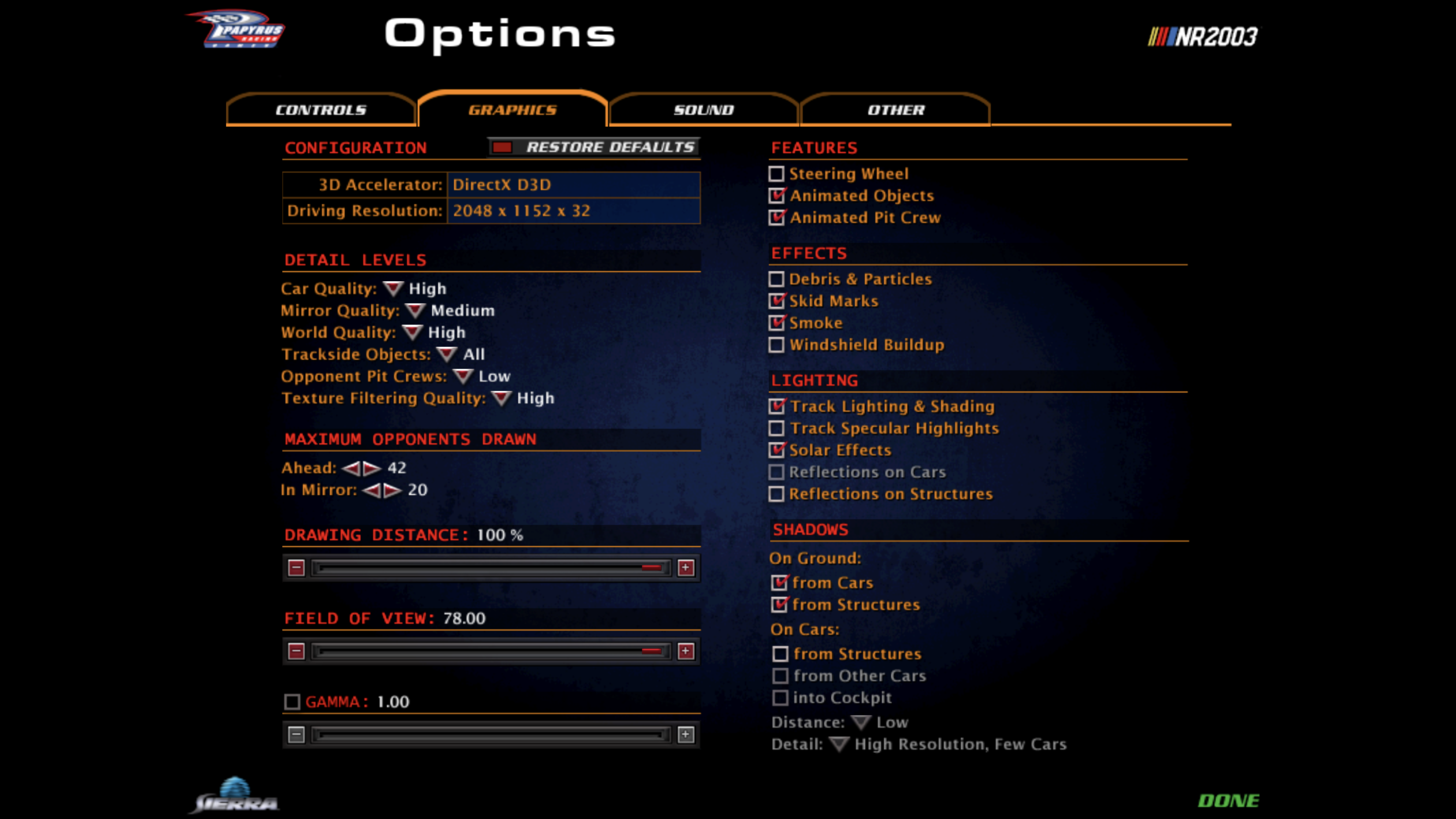

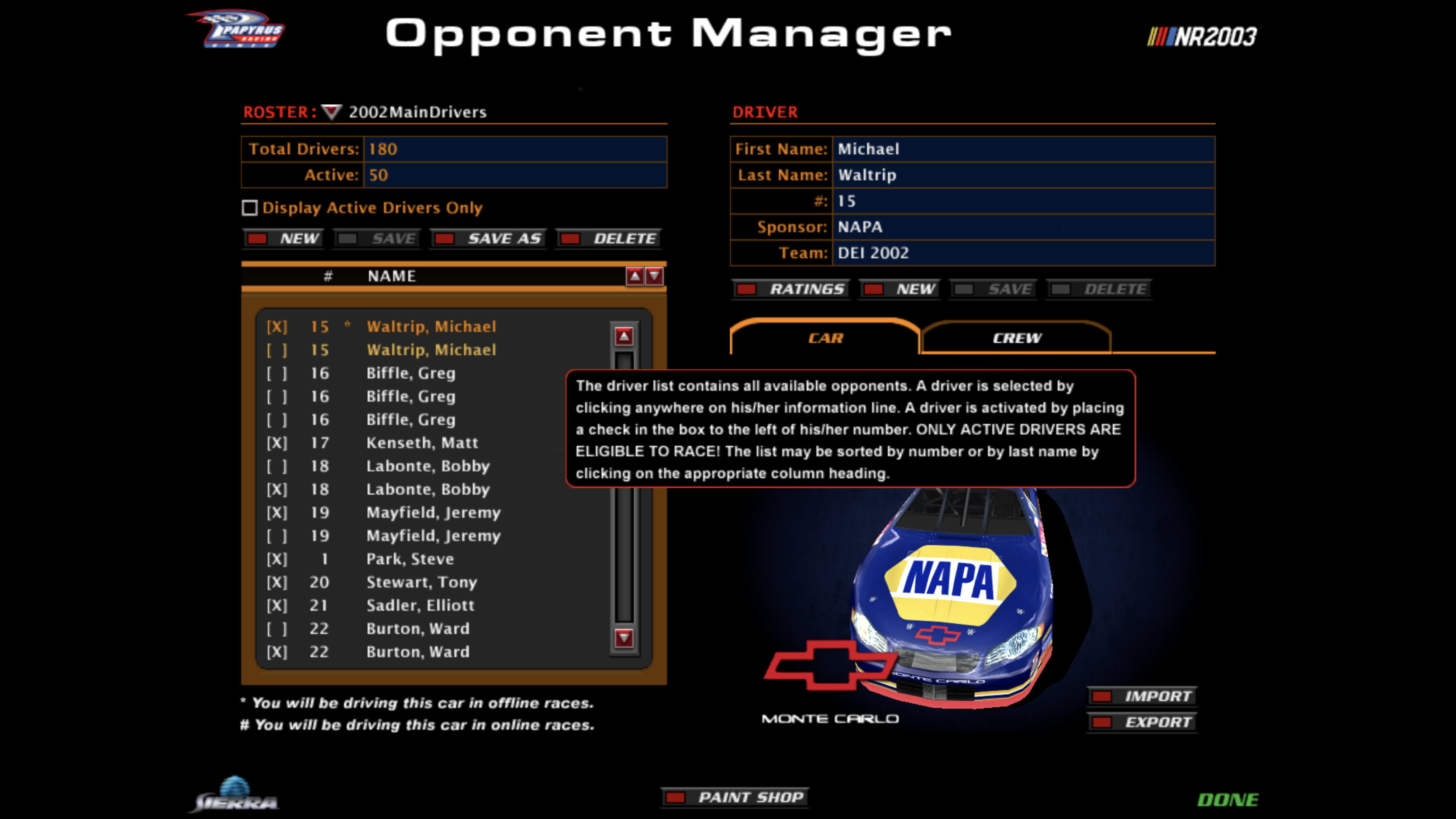
Download the mod by clicking the blue button in the top right. Unzip the .7z file you downloaded. You will see a folder called "UI Modern Dark Mode MJQT" (possibly with a version number on the end, depending on how you unzip... it does not matter). Open that folder, and you'll see a folder called "layout". Copy this folder. Now open your NR2003 install folder e.g. "NASCAR Racing 2003 Season". Paste. The contents of the "layout" folder from the download will now be in your NR2003 "layout" folder.
NOTE: For the full experience, it is recommended to select Options > Other and check "Disable Background Animations" in the NR2003 in-game menu system.
-------------------- BACKSTORY ---------------------
This began with a 'Blackout' UI mod I did a while ago aiming for maximum simplicity:
Simple Blackout Interface
This mod keeps the main elements of the NR2003 interface you're used to, but changes the background to solid black. It also removes the backgrounds behind the top and bottom bars and adds a black background behind the cars and pit crew in the...
But I got the itch to take this base and modernize it with better looking titles, modern-style logos, new backgrounds for the options screens. And so that's exactly what I did. It's nothing radical, but I'm quite proud of the results -- I think this looks significantly better and more 'clean' than the default interface. Plus, the black background makes the 4x3 menu screens look less out of place with the black bars on the sides of your screen.
---------------------- CREDITS ----------------------
Thank you to @BillA1947 who created several fancy Blackout Interfaces in the past - I have used a couple files from his UI mods here. Thank you also to @Stunod for the modern-style NR2003 logo, which looks fantastic.
Please feel free to share or edit my files however you wish.
---------------------- IMAGES ----------------------

