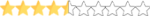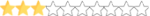I've noticed AI constantly slipping up and nailing themselves to the outside wall at Atlanta_2019MB and Las_Vegas_2020_Night and its very aggravating because it makes it easier for me because I want them to run a better more competitive line. Any help to fix this will help.
Ai Keep hitting wall at certain tracks...
- Thread starter ErikJones43
- Start date
You are using an out of date browser. It may not display this or other websites correctly.
You should upgrade or use an alternative browser.
You should upgrade or use an alternative browser.
Could be the LP (the ai driving line) could be they are set too fast for the track, or they could be just bad drivers
Put the original tracks lp and ai files back in, as people continue to up-date these tracks the more they mess up the ai to try to make them better instead of just changing them in the race set up screen to 105%.
This isn't a solution and highly subjective. MB rebuilt his track so chances are doing your suggestions will do far more harm than good.Put the original tracks lp and ai files back in, as people continue to up-date these tracks the more they mess up the ai to try to make them better instead of just changing them in the race set up screen to 105%.
Matt Baker is a respected track maker and wouldn't release something he knows to be broken, which he'd notice if the AI were banging off the wall. So, ruling out broken LPs and AI settings, the most likely reasons are:
- AI Ratings differ from author's.
- Too high of difficulty rating.
- Modified track.ini (unlikely in this case).
- Modified physics.
Being that they're smacking the wall, my assumption is that they're overdriving. Some things to try and remedy are:
- Lower ai_squeeze_pcnt (to 0.0 if necessary)
- Lower ai_line_modifier (1.0 is "default")
- Lower ai_dlat_pad
- Lower overall AI ratings. In general means less speed, thus, less overdriving.
Advanced solutions:
- Lower difficulty rating. You'd likely need to edit more things to achieve the difficulty you're looking for.
- Update the minrace.lp
- Update the race.lp - Depending on the circumstances, it could be either this or minrace.lp, or both.
That's why you don't use any of the crap reworked tracks and stick with the tracks the games was designed to run with.
What your tone young man, I've been doing this long before you were born.
What your tone young man, I've been doing this long before you were born.
No idea where to find Las_Vegas_2020_Night.
----------------------------------------------
atlanta_2019MB
Under the assumption you're not runnnig < Computer Opponents/ Strength/Manual > at 105 -107 %, continue.
This track uses very low surface grip values. (They are comparable to the original Papy values.)
In the curves the track surface is divided into 3 surface types.
[ track ]
track_asphalt_grip = 0.83 ; Middle Groove
track_concrete_grip = 0.93 ; High Groove
track_paint_grip = 0.94 ; Low Groove
[ ai_track ]
; ai_line_modifier = 1.03 (see if this line has the semi-colon, if so, the value is not used, the value will default to 1.00) By all means, put a semi-colon on this line or reduce the value to 1.00
; > 1.0 = more ai speed through turns without the benefit of increased grip value
; This value tells the ai the percentage grip they have relative to the actual grip value.
ai_squeeze_pcnt = 1.71
; Allows the AI to deviate from the ususal constraints of the Race.lp
; i.e. they'll more readily change racing lines, reduces ai requirement to follow the race.lp
; a value greater than 1.0 is a high value
; the value is track and lp dependent on how high a value you can use before the ai go beserk
ai_wall_offset = 100
; 100 = full-time AI collision detection,
; less wrecks from incidental contact using a 20-30 value (with imperceptable morphing during live racing)
These [ ai_track ] lines would be the values to adjust (reduce) to reign in the ai.
--------------------------------------------------------------------------------
That said, I ran a race with 42 ai for more than 40 laps, with a green flag pit stop included, and not a single incident.
I believe your problem lies with your ai roster. I'll guess you're using NRatings, so-called "real life" ratings. The problem with these ratings is they use very low values for some categories, e.g. 15 - 30.
When the track characteristics compel the ai to race in close proximity to each other, an ai with less than a 50 minimum value in the ratings categories DRIVER/TRACK TYPE, DRIVER/CONSISTENCY, and VEHICLE/CHASSIS will be significantly predisposed to causing an accident when the exe selects/applies that rating at less than 50.
The racing results of these sub-par categories may result in unnecessary tweaks to track.ini parameters to try and overcome the crashfest.
--------------------------------------------------------------------------------
See which of your ai drivers can't control their car and then check their ai ratings. I predict those drivers will have values less than 50 in one or more of the critical catagories.
You can either change the offenders ratings, or you can start reducing the [ ai_track ] values listed above.
----------------------------------------------
atlanta_2019MB
Under the assumption you're not runnnig < Computer Opponents/ Strength/Manual > at 105 -107 %, continue.
This track uses very low surface grip values. (They are comparable to the original Papy values.)
In the curves the track surface is divided into 3 surface types.
[ track ]
track_asphalt_grip = 0.83 ; Middle Groove
track_concrete_grip = 0.93 ; High Groove
track_paint_grip = 0.94 ; Low Groove
[ ai_track ]
; ai_line_modifier = 1.03 (see if this line has the semi-colon, if so, the value is not used, the value will default to 1.00) By all means, put a semi-colon on this line or reduce the value to 1.00
; > 1.0 = more ai speed through turns without the benefit of increased grip value
; This value tells the ai the percentage grip they have relative to the actual grip value.
ai_squeeze_pcnt = 1.71
; Allows the AI to deviate from the ususal constraints of the Race.lp
; i.e. they'll more readily change racing lines, reduces ai requirement to follow the race.lp
; a value greater than 1.0 is a high value
; the value is track and lp dependent on how high a value you can use before the ai go beserk
ai_wall_offset = 100
; 100 = full-time AI collision detection,
; less wrecks from incidental contact using a 20-30 value (with imperceptable morphing during live racing)
These [ ai_track ] lines would be the values to adjust (reduce) to reign in the ai.
--------------------------------------------------------------------------------
That said, I ran a race with 42 ai for more than 40 laps, with a green flag pit stop included, and not a single incident.
I believe your problem lies with your ai roster. I'll guess you're using NRatings, so-called "real life" ratings. The problem with these ratings is they use very low values for some categories, e.g. 15 - 30.
When the track characteristics compel the ai to race in close proximity to each other, an ai with less than a 50 minimum value in the ratings categories DRIVER/TRACK TYPE, DRIVER/CONSISTENCY, and VEHICLE/CHASSIS will be significantly predisposed to causing an accident when the exe selects/applies that rating at less than 50.
The racing results of these sub-par categories may result in unnecessary tweaks to track.ini parameters to try and overcome the crashfest.
--------------------------------------------------------------------------------
See which of your ai drivers can't control their car and then check their ai ratings. I predict those drivers will have values less than 50 in one or more of the critical catagories.
You can either change the offenders ratings, or you can start reducing the [ ai_track ] values listed above.
i got Las Vegas Night from this link: https://www.mediafire.com/file/97gi8poiswprj6k/Vegas+2020.7z/file
Dang @fortine_oo, always gotta one up us all haha. Happy to hear we were thinking of the same things though.
Last edited by a moderator:
There are many of us (me included) who have made newer/updated versions of tracks and and re-worked the A.I. on them. In most cases (and certainly in the cases where I was involved ) the A.I., graphics and overall immersion were extensively tested and resulted in tracks that are significantly improved over what was released originally by the Papyrus team.
Thanks for the Las Vegas 2020 link.
I ran both track.ini versions, the default version (tight drafting and close racing) and the Alt version (Ai @ 100% run 200+ mph but has more open racing).
Like Atlanta, no problem with the racing, cars moving left and right and a lot of passing.
Pitting... ????? Is it supposed to be like that?
I "fixed(?)" pit road, then I ran through green flag pitting plus some laps, no incidents.
Conclusion.
Same as Atlanta, you have to have adequate ai ratings to run challenging, competitive, close racing.
I ran both track.ini versions, the default version (tight drafting and close racing) and the Alt version (Ai @ 100% run 200+ mph but has more open racing).
Like Atlanta, no problem with the racing, cars moving left and right and a lot of passing.
Pitting... ????? Is it supposed to be like that?
I "fixed(?)" pit road, then I ran through green flag pitting plus some laps, no incidents.
Conclusion.
Same as Atlanta, you have to have adequate ai ratings to run challenging, competitive, close racing.