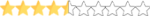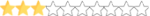this one?View attachment 142149
Ziggy's Audi
IMSA Late '80s GTO Class
- Thread starter Highbank
- Start date
You are using an out of date browser. It may not display this or other websites correctly.
You should upgrade or use an alternative browser.
You should upgrade or use an alternative browser.
- Status
- Not open for further replies.
Try this one ZiggyI am not able to join the server and am unable to run "rt_daytona" offline as well. I'm 3 hours past my bed time and will try again tomorrow.G'night.
RT_DAYTONA DOWNLOAD
Should be the right version as I got it straight off my harddrive.
Here's a video I did about creating .zips that CM will install automatically. It has the basics of how to install something with CM if you weren't already aware. Cars and Tracks are basically the same as far as installing them with CM. Sometimes it's best to install manually, but in this case the .zip should install fine w/CM. Just pick "update over existing" if it askes.
man that celica tears up the infield on low fuel, I think I have a purple sector 1
Yes. Got the car, thank you very much! It was updates to the track that needed installing. It took a while and then I joined just to join before going to bed.Did you download your car?
Thank you!
I could have been at Willow Springs watching the Historics battling it out but no I was sick as a dog stuck here trying to sort this series....
that seems more fun givin the choiceI could have been at Willow Springs watching the Historics battling it out but no I was sick as a dog stuck here trying to sort this series....
I'm sayingthat seems more fun givin the choice
I had an extra steam key for ac ultimate edition, and my direct roommate has been really interested in sim racing so I gave it to him. maybe after this semester i could get him on. I need to see if i can get a g920 from my cousin and have my roommate use the g25

I set a button to turn on headlights but it's not working. Do these cars have headlights? This is approaching the chicane on the backstrech and I can't see it until I'm right up on it so I'm braking when that green sign to the right ends. Does anybody have any hints or tricks to make things brighter? Lime Rock worked fine for me but Daytona is very dark, except the grandstands, which are very bright until I get close, and then they get dark. I can't see the yellow curbing until I'm right on top of it and it looks like dusk all the way around the track, but the mirrors look like daytime.
I've tried all the custom shaders from 1.79 down to 1.60 over the past hour or so and am not seeing much difference with any, but 1.73 is giving me 28 FPS so it's the one I plan on sticking with. Is there a way to turn off trackside objects (grand stands, helicopters, etc)? I've got world detail to minimum, as well as every other setting.
Any help is appreciated. Thank you.
these cars don’t have headlights, one thing you can do to make it better is change the post processing filter. you can find it in the app side bar when you drive
You could try some of the settings in CM. Under Settings>Custom Shaders Patch>Lighting FX. As well as others for performance tweaks. Not sure about turning off the other Objects.View attachment 142308
I set a button to turn on headlights but it's not working. Do these cars have headlights? This is approaching the chicane on the backstrech and I can't see it until I'm right up on it so I'm braking when that green sign to the right ends. Does anybody have any hints or tricks to make things brighter? Lime Rock worked fine for me but Daytona is very dark, except the grandstands, which are very bright until I get close, and then they get dark. I can't see the yellow curbing until I'm right on top of it and it looks like dusk all the way around the track, but the mirrors look like daytime.
I've tried all the custom shaders from 1.79 down to 1.60 over the past hour or so and am not seeing much difference with any, but 1.73 is giving me 28 FPS so it's the one I plan on sticking with. Is there a way to turn off trackside objects (grand stands, helicopters, etc)? I've got world detail to minimum, as well as every other setting.
Any help is appreciated. Thank you.
If your draw distance is low/close then you won't see some things till up closer also, kind of makes racing harder.
What you have for a PC situation?
Good luck!
Blitz
edit, and yeah what Andy said as I was writing this LOL.
Andy is correct. I had to make a change in SOL to solve the same issue.these cars don’t have headlights, one thing you can do to make it better is change the post processing filter. you can find it in the app side bar when you drive
Here's about 15 minutes of tips (me babbling mostly lol) that may help you @ZiggyM
View: https://www.youtube.com/watch?v=RkwCImzLMlA
@ZiggyM , Mick @M_Nesevitch helped me out tremendously when I first started running AC with these guys. I can't thank him enough for all his patience and help with getting my game to look better and perform better.Here's about 15 minutes of tips (me babbling mostly lol) that may help you @ZiggyM
View: https://www.youtube.com/watch?v=RkwCImzLMlA
With that said, I'm pretty sure he had me click some setting somewhere that results in me running usually 1 - 2 seconds slower than he does. I've just not found that setting yet to correct it!

Ah, so that’s why he’s so fast… it all makes sense now
I recognize i am probably getting marked down for another mark on the list. I’m going to get more marks off the track than i will on it
been messing with the 600 hpr Celica, way more of a handful. It still maintains the balance between top end and cornering (it adds more top end and makes it a bit more of a handful. It is about 5-10 mph short on top end, but it is still great in the corners. Was running 1:42s on softs. also if you don’t want to hear that annoying sound… cough cough @C5Volzfan cough cough… replace it in content manager. I recommend the ford escort rs 1600 or the porsche carrera rs 3.0 that bill suggested
it can be found ot the bottom of the screen here

it can be found ot the bottom of the screen here

- Status
- Not open for further replies.