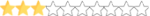Hello all. I've tried just about everything and am about to give up. So this all started months ago when my computer started started crashing and blue screening and Windows wouldn't update and found out I had defective RAM. I just recently got the RAM replaced, the crashing and blue screening has stopping but was still having some Windows issues. A friend told me a probably had some corrupted Windows files. So I did a fresh install and wiped the computer clean. Everything runs great now, Windows is updating, no crashes, no blue screens. Great, right? Except now I can not get NR working again smoothly on the exact same hardwire from before the fresh Windows install.
So per usual like every clean NR install I do, I get it installed through the WKC links, get it all patched up, then follow the TheBenCrazy video to get everything up to date. But now with the new install the gameplay looks like it's stuttering. On my old install, for whatever reason having the dll file in the game folder would lock it at 60 fps, and made it look buttery smooth. And I tried copying in the dll file from my old install, and the 60 fps thing works for like 2 seconds before it drops down to 40 frames a second and looks terrible. And I try without the dll file and my in game fps counter goes up to about 145, but it still looks like it's stuttering. So I'm either getting 40 fps, or 140 fps, either way the gameplay looks like it's stuttering. Last night after I installed it and did all the graphics updates, I copied literally every file over from my previous install and it was running perfectly exactly like I was used to. Then this morning I woke up and it was doing the 40 fps thing and I haven't been able to fix it since.
It's the weirdest thing. I did yet another fresh install of NR. Same thing. If I use the new dll file straight from the website I'm getting 140 FPS but it's still stuttering, and if I copy the dll file from one of my old installs it's only getting up to around 40 fps and obviously looks laggy as a result. I need to find out how to lock it in at 60 FPS again.
I've tried literally everything. Fresh NR installs. Tried with the same files from my installs before the Windows wipe, tried without. Tried with reshade, tried without. Ran as administrator. Ran in compatibility mode. Changed dpi settings. Ran the 4gb patch. Tried turning game mode in Windows off. Tried reverting to the oldest drivers for my video card I could find. Nothing works.
I'm guessing something with my Windows finally being able to get updated after the new install or new Nvidia drivers had something to do with it, and now I can't fix it. This is not a hardware issue, to reiterate NR was running buttery smooth despite my RAM issues and blue screens on all this same hardware before my new Windows install:
Motherboard: ASUS B550-F Gaming
CPU: Ryzen 9 3900x 12-core
Video Card: Nvidia GeForce GTX 1070
RAM: 64GB 3600 DDR4
I'm starting to lose hope, NR is literally a part of my livelihood. Any and all help would be greatly appreciated. Thanks so much everyone.
So per usual like every clean NR install I do, I get it installed through the WKC links, get it all patched up, then follow the TheBenCrazy video to get everything up to date. But now with the new install the gameplay looks like it's stuttering. On my old install, for whatever reason having the dll file in the game folder would lock it at 60 fps, and made it look buttery smooth. And I tried copying in the dll file from my old install, and the 60 fps thing works for like 2 seconds before it drops down to 40 frames a second and looks terrible. And I try without the dll file and my in game fps counter goes up to about 145, but it still looks like it's stuttering. So I'm either getting 40 fps, or 140 fps, either way the gameplay looks like it's stuttering. Last night after I installed it and did all the graphics updates, I copied literally every file over from my previous install and it was running perfectly exactly like I was used to. Then this morning I woke up and it was doing the 40 fps thing and I haven't been able to fix it since.
It's the weirdest thing. I did yet another fresh install of NR. Same thing. If I use the new dll file straight from the website I'm getting 140 FPS but it's still stuttering, and if I copy the dll file from one of my old installs it's only getting up to around 40 fps and obviously looks laggy as a result. I need to find out how to lock it in at 60 FPS again.
I've tried literally everything. Fresh NR installs. Tried with the same files from my installs before the Windows wipe, tried without. Tried with reshade, tried without. Ran as administrator. Ran in compatibility mode. Changed dpi settings. Ran the 4gb patch. Tried turning game mode in Windows off. Tried reverting to the oldest drivers for my video card I could find. Nothing works.
I'm guessing something with my Windows finally being able to get updated after the new install or new Nvidia drivers had something to do with it, and now I can't fix it. This is not a hardware issue, to reiterate NR was running buttery smooth despite my RAM issues and blue screens on all this same hardware before my new Windows install:
Motherboard: ASUS B550-F Gaming
CPU: Ryzen 9 3900x 12-core
Video Card: Nvidia GeForce GTX 1070
RAM: 64GB 3600 DDR4
I'm starting to lose hope, NR is literally a part of my livelihood. Any and all help would be greatly appreciated. Thanks so much everyone.