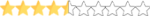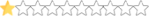##########################################################
# 3DO CODE COMPILE
##########################################################
#load empty mesh
maEmpty: EMPTY_MESH
off_pop: EMPTY_MESH
#load scene with 3D Models
model: MESH_GROUP "grass.pas"
#######################################
# Load Models
#######################################
grass1_L1: MESH model grass0_L1
grass1_L5: MESH model grass0_L1
grass1a_L1: MESH model grass1_L1
grass1a_L5: MESH model grass1_L1
grass1b_L1: MESH model grass2_L1
grass1b_L5: MESH model grass2_L1
grass1c_L1: MESH model grass3_L1
grass1c_L5: MESH model grass3_L1
grass1d_L1: MESH model grass4_L1
grass1d_L5: MESH model grass4_L1
grass1e_L1: MESH model grass5_L1
grass1e_L5: MESH model grass5_L1
grass1f_L1: MESH model grass6_L1
grass1f_L5: MESH model grass6_L1
grass1g_L1: MESH model grass7_L1
grass1g_L5: MESH model grass7_L1
#######################################
# LODS
#######################################
grass_LOD: STATIC_LOD ( 0 grass1_L1,
2.0 grass1_L1,
100.0 grass1_L5,
200.0 maEmpty
)
grass_a_LOD: STATIC_LOD ( 0 grass1a_L1,
2.0 grass1a_L1,
100.0 grass1a_L5,
200.0 maEmpty
)
grass_b_LOD: STATIC_LOD ( 0 grass1b_L1,
2.0 grass1b_L1,
100.0 grass1b_L5,
200.0 maEmpty
)
grass_c_LOD: STATIC_LOD ( 0 grass1c_L1,
2.0 grass1c_L1,
100.0 grass1c_L5,
200.0 maEmpty
)
grass_d_LOD: STATIC_LOD ( 0 grass1d_L1,
2.0 grass1d_L1,
100.0 grass1d_L5,
200.0 maEmpty
)
grass_e_LOD: STATIC_LOD ( 0 grass1e_L1,
2.0 grass1e_L1,
100.0 grass1e_L5,
200.0 maEmpty
)
grass_f_LOD: STATIC_LOD ( 0 grass1f_L1,
2.0 grass1f_L1,
100.0 grass1f_L5,
200.0 maEmpty
)
grass_g_LOD: STATIC_LOD ( 0 grass1g_L1,
2.0 grass1g_L1,
100.0 grass1g_L5,
200.0 maEmpty
)
#######################################
# day to night switch
#######################################
#night_group: GROUP (night_3do_L1, night_3do_L5, night_3do_L9)
#Day to Night states: 0 = Day, 1 = Night
#night_pole: STATE_SWITCH VAR Day_Night (0 pole_LOD, 1 pole_LOD_night, 2)
#self_lighting: SELFLIGHTING AMBIENT(1, 1, 1) night_3do_switch
#######################################
# Final Grouping
#######################################
#Model_Export: GROUP (night_switch_L1)
#######################################
# Weekend state switches
#######################################
#weekend states: 0 = testing, 1 = warmup/practice, 2 = Race
#crowd_weekend: STATE_SWITCH VAR Weekend (0 night_test, 1 night_qual, 2 night_race, 3)
#######################################
# population switch
#######################################
#population states: 0 = TSO off, 1 = TSO on
pop_switch_output0: STATE_SWITCH VAR Population (0 off_pop, 1 grass_LOD, 3)
pop_switch_output1: STATE_SWITCH VAR Population (0 off_pop, 1 grass_a_LOD, 3)
pop_switch_output2: STATE_SWITCH VAR Population (0 off_pop, 1 grass_b_LOD, 3)
pop_switch_output3: STATE_SWITCH VAR Population (0 off_pop, 1 grass_c_LOD, 3)
pop_switch_output4: STATE_SWITCH VAR Population (0 off_pop, 1 grass_d_LOD, 3)
pop_switch_output5: STATE_SWITCH VAR Population (0 off_pop, 1 grass_e_LOD, 3)
pop_switch_output6: STATE_SWITCH VAR Population (0 off_pop, 1 grass_f_LOD, 3)
pop_switch_output7: STATE_SWITCH VAR Population (0 off_pop, 1 grass_g_LOD, 3)
#######################################
# MASTER OUTPUT
#######################################
OUTPUT pop_switch_output0 "gras_long_01.3do"
OUTPUT pop_switch_output1 "gras_long_02.3do"
OUTPUT pop_switch_output2 "gras_long_02a.3do"
OUTPUT pop_switch_output3 "gras_long_03.3do"
OUTPUT pop_switch_output4 "gras_long_04.3do"
OUTPUT pop_switch_output5 "gras_long_04a.3do"
OUTPUT pop_switch_output6 "gras_long_05.3do"
OUTPUT pop_switch_output7 "gras_short_01.3do"