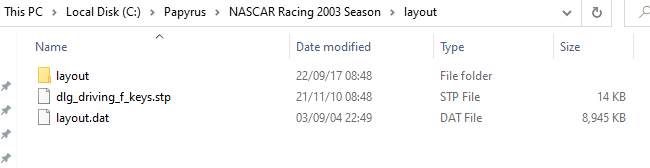Hopefully this is an easy fix... I've modified some STP files and placed them in the layout folder. It doesn't affect in game UI. I confirmed the name/format are correct (I think!) by instead repacking the dat and replacing the original layout.dat: my graphical changes can be seen in game. However having to perform this operation each time to see an edit is tedious. Would anyone know why just placing the STP file in the layout folder doesn't take preference? Or am I mistaken that it works like this?
STPs in layout folder
- Thread starter ai_line_mod
- Start date
You are using an out of date browser. It may not display this or other websites correctly.
You should upgrade or use an alternative browser.
You should upgrade or use an alternative browser.
STP files in layout file that are loose files works fine. You need to make sure the name is correct and the folder structure s the same.
@ai_line_mod you don't need the layout folder within the layout folder.
Just add the extra folders (place the new files within):

Just add the extra folders (place the new files within):

@ai_line_mod When you unpack a .dat, the 'Unpack' folder will show you all the other stuff (folders etc) within the .dat.
So just add the needed folders and new files within. This applies to all parts of N2k3 when adding new files etc
So just add the needed folders and new files within. This applies to all parts of N2k3 when adding new files etc
Yes, for some reason I thought I had to create a new folder to unpack everything. But of course when they were making the game it makes sense the folder structure would work like this!@ai_line_mod When you unpack a .dat, the 'Unpack' folder will show you all the other stuff (folders etc) within the .dat.
So just add the needed folders and new files within. This applies to all parts of N2k3 when adding new files etc