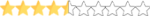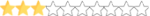Ok, this is what to do for this track, go here
http://mciarlo.com/nr2003/
Download the file, I used the HD.
I myself extracted the files to a folder I named so I could have a backup.
Next I copied and pasted them into THIS TRACK'S folder and was asked to overwrite about 40 files which I did.
You can go ahead and leave it alone ifyou want to, it's not bad try it out first.
To get the night sky I renamed the c_sky mips 1 thru 5 to cc_sky I just added a c in front to keep them instead of deleting.
Next I renamed the c_nsky mips 1 thru 5 to c_sky 1 thru 5, just removed the n.
I then tried the track and no luck.
Next I renamed the c_nsky_01.env.mip thru 05.env.mip to c_sky_01.env.mip thru 05.env.mip just removed the n.
Ran the track and it worked. I was satisfied with that and didn't pay attention to the weather settings. I then tried to get a clear night sky by doing the same renaming of the s_sky files it didn't work, it made the sky just a light blue, I also renamed the s_sky_11.mip thru 20.mip so they would not be used, just got a dark blue version with no stars or moon.
So I went back on that.
I can go to the track and select CLOUDY in the weather section and I get the cloudy night sky with stars and a lit moon.
This is a work in progress let's say, So I will work on it and I'm sure some of you will to.
Better than no sky!!!!