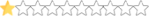Not much of a project in terms of scope, but it's something I've dabbled in lately.
I've been trying to add realistic shading and lighting to my edited TGW cockpit, using Blender and Photoshop 2023.
I tried to keep the cockpit itself shrouded in shadows, with metal components such as gauges and switches receiving the most light.
Gauge shadows (based off of pics taken from iR 2008) were done with Blender.


I've been trying to add realistic shading and lighting to my edited TGW cockpit, using Blender and Photoshop 2023.
I tried to keep the cockpit itself shrouded in shadows, with metal components such as gauges and switches receiving the most light.
Gauge shadows (based off of pics taken from iR 2008) were done with Blender.