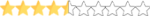R
RD03GrapDesign
Guest
Sooooo...
I'm currently on a mini project to pretty much revamp all the "outdated" tracks that I have, such as Bristol14 or Richmond11 Day, but when I unpack the file using WinMip2, I try to open the file on Sandbox. Everything's fine until when I try to open it, as Sandbox just gives me this error message.

Is there something I'm not getting? Any help is appreciated.
I'm currently on a mini project to pretty much revamp all the "outdated" tracks that I have, such as Bristol14 or Richmond11 Day, but when I unpack the file using WinMip2, I try to open the file on Sandbox. Everything's fine until when I try to open it, as Sandbox just gives me this error message.

Is there something I'm not getting? Any help is appreciated.