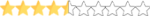Possible new bug?
- Thread starter jamesst99
- Start date
You are using an out of date browser. It may not display this or other websites correctly.
You should upgrade or use an alternative browser.
You should upgrade or use an alternative browser.
I just took the porsche from ad67, W.I.P. https://www.mediafire.com/file/rq7pm7w6f1mr35q/DINO.zip/file
From Rioux:
Procedure to change NR2003 Mod physics
NR2003 Physics extension available: only 4 choices;
Cup = "cup",
Busch Grand National = "gns",
Craftsman Truck Series = "cts",
Papyrus Trans Am = "pta".
#######################################################################################
Procedure:
1.0) For cup;
Unpack your xxx.dat (using Winmip2 or datx), find the make_a files. Rename them as following:
You need to rename these specific files to the Physics extension for the physics change to work.
make_a.3do
make_a.cam
make_a_light_cockpit.3do
make_a_pieces.3do
make_a_shadow.3do
make_a_ui.3do
After you pack the files with MakeDat.exe (but you need to move the MakeDat.exe to the same directory as Unpack folder) after, move Unpack.dat on your Mod folder and rename like your Mod folder: example: cup.dat
After you can delete Unpack folder.
You change the physic on series.def file;
[Series]
car_classes=3 ; Bitwise-or of allowed classes.
given_name=NASCAR Cup ; Unlocalized series name
type=0 ; (0=cup, 1=gns, 2=truck)
Rename all car files with ~Modify Car Files.exe from "carname.xxx.car" to "carname.cup.car" (but you need to move the ~Modify Car Files.exe to the same directory as cars folder)
and check if the car_class= 1" with Winmip2/extras/NR2003 car file editor.
Enjoy
#######################################################################################
Procedure:
2.0) For gns;
Unpack your xxx.dat (using Winmip2 or datx), find the make_a files. Rename them as following:
You need to rename these specific files to the Physics extension for the physics change to work.
make_a_gns.3do
make_a_gns.cam
make_a_gns_light_cockpit.3do
make_a_gns_pieces.3do
make_a_gns_shadow.3do
make_a_gns_ui.3do
After you pack the files with MakeDat.exe (but you need to move the MakeDat.exe to the same directory as Unpack folder) after, move Unpack.dat on your Mod folder and rename like your Mod folder: example: gns.dat
After you can delete Unpack folder.
You change the physic on series.def file;
[Series]
car_classes=5 ; Bitwise-or of allowed classes.
given_name=Grand National ; Unlocalized series name
type=1 ; (0=cup, 1=gns, 2=truck)
Rename all car files with ~Modify Car Files.exe from "carname.xxx.car" to "carname.gns.car" (but you need to move the ~Modify Car Files.exe to the same directory as cars folder)
and check if the car_class= 2" with Winmip2/extras/NR2003 car file editor.
Enjoy
#######################################################################################
Procedure:
3.0) For cts;
Unpack your xxx.dat (using Winmip2 or datx), find the make_a files. Rename them as following:
You need to rename these specific files to the Physics extension for the physics change to work.
make_a_cts.3do
make_a_cts.cam
make_a_cts_light_cockpit.3do
make_a_cts_pieces.3do
make_a_cts_shadow.3do
make_a_cts_ui.3do
After you pack the files with MakeDat.exe (but you need to move the MakeDat.exe to the same directory as Unpack folder) after, move Unpack.dat on your Mod folder and rename like your Mod folder: example: cts.dat
After you can delete Unpack folder.
You change the physic on series.def file;
[Series]
car_classes=9 ; Bitwise-or of allowed classes.
given_name=Craftsman Truck ; Unlocalized series name
type=2 ; (0=cup, 1=gns, 2=truck)
Rename all car files with ~Modify Car Files.exe from "carname.xxx.car" to "carname.cts.car" (but you need to move the ~Modify Car Files.exe to the same directory as cars folder)
and check if the car_class= 3" with Winmip2/extras/NR2003 car file editor.
Enjoy
########################################################################################
Procedure:
4.0) For pta;
Unpack your xxx.dat (using Winmip2 or datx), find the make_a files. Rename them as following:
You need to rename these specific files to the Physics extension for the physics change to work.
make_a_pta.3do
make_a_pta.cam
make_a_pta_light_cockpit.3do
make_a_pta_pieces.3do
make_a_pta_shadow.3do
make_a_pta_ui.3do
After you pack the files with MakeDat.exe (but you need to move the MakeDat.exe to the same directory as Unpack folder) after, move Unpack.dat on your Mod folder and rename like your Mod folder: example: pta.dat
After you can delete Unpack folder.
You change the physic on series.def file;
[Series]
car_classes=17 ; Bitwise-or of allowed classes.
given_name=Trans Am ; Unlocalized series name
type=3 ; (0=cup, 1=gns, 2=truck)
Rename all car files with ~Modify Car Files.exe from "carname.xxx.car" to "carname.pta.car" (but you need to move the ~Modify Car Files.exe to the same directory as cars folder)
and check if the car_class= 4" with Winmip2/extras/NR2003 car file editor.
Enjoy
#######################################################################################
Example:
To convert Cup physic to CTS physic
Dirt_cup;
-cars
-2003season.ini
-all.ini
-dirt_cup.dat
-series.def
Copy the Dirt_cup folder and rename like this; Dirt_cts folder
Dirt_cts;
-cars
-2003season.ini
-all.ini
-dirt_cup.dat
-series.def
With Winmip2/Extras/Unpack, choose dirt_cup.dat, you will see this:
-cars
-2003season.ini
-all.ini
-dirt_cup.dat
-series.def
-Unpack
Into your unpack folder, you rename this;
make_a.3do
make_a.cam
make_a_light_cockpit.3do
make_a_pieces.3do
make_a_shadow.3do
make_a_ui.3do
to
make_a_cts.3do
make_a_cts.cam
make_a_cts_light_cockpit.3do
make_a_cts_pieces.3do
make_a_cts_shadow.3do
make_a_cts_ui.3do
After, you move the MakeDat.exe to the same directory as Unpack folder, and execute MakeDat.exe
after, move Unpack.dat on your Mod folder and rename Dirt_cts.dat
After, delete Unpack and Dirt_cup.dat
Now, you can see this:
Dirt_cts;
-cars
-2003season.ini
-all.ini
-dirt_cts.dat
-series.def
-----------------------------------------------
Next; You change the physic on series.def file;
[Series]
car_classes=3 ; Bitwise-or of allowed classes.
given_name=Dirt Cup physic ; Unlocalized series name
type=0
For this
[Series]
car_classes=9 ; Bitwise-or of allowed classes.
given_name=Dirt CTS physic ; Unlocalized series name
type=2
-----------------------------------------------
Next;
To move the ~Modify Car Files.exe into cars folder
rename all car files with ~Modify Car Files.exe from "carname.cup.car" to "carname.cts.car"
-----------------------------------------------
Envoy, you can test your mod with CTS physic
-----------------------------------------------
Rioux
Design Mods Racing
Procedure to change NR2003 Mod physics
NR2003 Physics extension available: only 4 choices;
Cup = "cup",
Busch Grand National = "gns",
Craftsman Truck Series = "cts",
Papyrus Trans Am = "pta".
#######################################################################################
Procedure:
1.0) For cup;
Unpack your xxx.dat (using Winmip2 or datx), find the make_a files. Rename them as following:
You need to rename these specific files to the Physics extension for the physics change to work.
make_a.3do
make_a.cam
make_a_light_cockpit.3do
make_a_pieces.3do
make_a_shadow.3do
make_a_ui.3do
After you pack the files with MakeDat.exe (but you need to move the MakeDat.exe to the same directory as Unpack folder) after, move Unpack.dat on your Mod folder and rename like your Mod folder: example: cup.dat
After you can delete Unpack folder.
You change the physic on series.def file;
[Series]
car_classes=3 ; Bitwise-or of allowed classes.
given_name=NASCAR Cup ; Unlocalized series name
type=0 ; (0=cup, 1=gns, 2=truck)
Rename all car files with ~Modify Car Files.exe from "carname.xxx.car" to "carname.cup.car" (but you need to move the ~Modify Car Files.exe to the same directory as cars folder)
and check if the car_class= 1" with Winmip2/extras/NR2003 car file editor.
Enjoy
#######################################################################################
Procedure:
2.0) For gns;
Unpack your xxx.dat (using Winmip2 or datx), find the make_a files. Rename them as following:
You need to rename these specific files to the Physics extension for the physics change to work.
make_a_gns.3do
make_a_gns.cam
make_a_gns_light_cockpit.3do
make_a_gns_pieces.3do
make_a_gns_shadow.3do
make_a_gns_ui.3do
After you pack the files with MakeDat.exe (but you need to move the MakeDat.exe to the same directory as Unpack folder) after, move Unpack.dat on your Mod folder and rename like your Mod folder: example: gns.dat
After you can delete Unpack folder.
You change the physic on series.def file;
[Series]
car_classes=5 ; Bitwise-or of allowed classes.
given_name=Grand National ; Unlocalized series name
type=1 ; (0=cup, 1=gns, 2=truck)
Rename all car files with ~Modify Car Files.exe from "carname.xxx.car" to "carname.gns.car" (but you need to move the ~Modify Car Files.exe to the same directory as cars folder)
and check if the car_class= 2" with Winmip2/extras/NR2003 car file editor.
Enjoy
#######################################################################################
Procedure:
3.0) For cts;
Unpack your xxx.dat (using Winmip2 or datx), find the make_a files. Rename them as following:
You need to rename these specific files to the Physics extension for the physics change to work.
make_a_cts.3do
make_a_cts.cam
make_a_cts_light_cockpit.3do
make_a_cts_pieces.3do
make_a_cts_shadow.3do
make_a_cts_ui.3do
After you pack the files with MakeDat.exe (but you need to move the MakeDat.exe to the same directory as Unpack folder) after, move Unpack.dat on your Mod folder and rename like your Mod folder: example: cts.dat
After you can delete Unpack folder.
You change the physic on series.def file;
[Series]
car_classes=9 ; Bitwise-or of allowed classes.
given_name=Craftsman Truck ; Unlocalized series name
type=2 ; (0=cup, 1=gns, 2=truck)
Rename all car files with ~Modify Car Files.exe from "carname.xxx.car" to "carname.cts.car" (but you need to move the ~Modify Car Files.exe to the same directory as cars folder)
and check if the car_class= 3" with Winmip2/extras/NR2003 car file editor.
Enjoy
########################################################################################
Procedure:
4.0) For pta;
Unpack your xxx.dat (using Winmip2 or datx), find the make_a files. Rename them as following:
You need to rename these specific files to the Physics extension for the physics change to work.
make_a_pta.3do
make_a_pta.cam
make_a_pta_light_cockpit.3do
make_a_pta_pieces.3do
make_a_pta_shadow.3do
make_a_pta_ui.3do
After you pack the files with MakeDat.exe (but you need to move the MakeDat.exe to the same directory as Unpack folder) after, move Unpack.dat on your Mod folder and rename like your Mod folder: example: pta.dat
After you can delete Unpack folder.
You change the physic on series.def file;
[Series]
car_classes=17 ; Bitwise-or of allowed classes.
given_name=Trans Am ; Unlocalized series name
type=3 ; (0=cup, 1=gns, 2=truck)
Rename all car files with ~Modify Car Files.exe from "carname.xxx.car" to "carname.pta.car" (but you need to move the ~Modify Car Files.exe to the same directory as cars folder)
and check if the car_class= 4" with Winmip2/extras/NR2003 car file editor.
Enjoy
#######################################################################################
Example:
To convert Cup physic to CTS physic
Dirt_cup;
-cars
-2003season.ini
-all.ini
-dirt_cup.dat
-series.def
Copy the Dirt_cup folder and rename like this; Dirt_cts folder
Dirt_cts;
-cars
-2003season.ini
-all.ini
-dirt_cup.dat
-series.def
With Winmip2/Extras/Unpack, choose dirt_cup.dat, you will see this:
-cars
-2003season.ini
-all.ini
-dirt_cup.dat
-series.def
-Unpack
Into your unpack folder, you rename this;
make_a.3do
make_a.cam
make_a_light_cockpit.3do
make_a_pieces.3do
make_a_shadow.3do
make_a_ui.3do
to
make_a_cts.3do
make_a_cts.cam
make_a_cts_light_cockpit.3do
make_a_cts_pieces.3do
make_a_cts_shadow.3do
make_a_cts_ui.3do
After, you move the MakeDat.exe to the same directory as Unpack folder, and execute MakeDat.exe
after, move Unpack.dat on your Mod folder and rename Dirt_cts.dat
After, delete Unpack and Dirt_cup.dat
Now, you can see this:
Dirt_cts;
-cars
-2003season.ini
-all.ini
-dirt_cts.dat
-series.def
-----------------------------------------------
Next; You change the physic on series.def file;
[Series]
car_classes=3 ; Bitwise-or of allowed classes.
given_name=Dirt Cup physic ; Unlocalized series name
type=0
For this
[Series]
car_classes=9 ; Bitwise-or of allowed classes.
given_name=Dirt CTS physic ; Unlocalized series name
type=2
-----------------------------------------------
Next;
To move the ~Modify Car Files.exe into cars folder
rename all car files with ~Modify Car Files.exe from "carname.cup.car" to "carname.cts.car"
-----------------------------------------------
Envoy, you can test your mod with CTS physic
-----------------------------------------------
Rioux
Design Mods Racing
the era is on your end with your carset you did not use the ~Modify Car Files
and in your series file the number at the top should be 5 not 17
and in your series file the number at the top should be 5 not 17