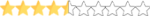I have searched the internet, including this forum, but I have not been able to find a solution to my problem. Indeed, I have not even been able to find anyone else saying that they have had my problem, so I am hoping that, perhaps, someone here will be able to help me.
I re-installed NASCAR Racing 2003, a few years ago, after being away from the sim for nearly 15 years. I was very impressed with the mass of mods and carsets that had been made for the sim in the interval. I tried out many mods, carsets, and tracks, and almost everything (with the exception of a couple of tracks) worked perfectly. Then, within the last month or two, my problems started.
I first found that when I installed a new carset into a mod that I already had installed and working, sometimes the carset would not work. Specifically, the cars would appear in the list on the left, but the cars would not be seen rotating in the window on the right. Attempting to go to a track would fail because NR2003 would state the it "could not load cars". This would happen with carsets that had worked earlier, as well as newly downloaded ones.
The next thing was that newly installed mods would not work. This would happen with mods that had been installed and worked correctly earlier, as well as with completely new mods. The mod will appear in the game, but its mainback will not display, the game's default "cup" mainback appearing instead, and then the carset problem above, with the cars not loading, occurs. Presently, it appears that no newly installed mods will work, although some carsets installed into already installed mods do work.
These problems occur both in my current NR2003 installations, as well as completely clean new installations.
New installations of NR2003 work fine both with the original NR2003 cup carset and with all of the mods and carsets that I already have installed in other instances of NR2003 and copy over from an already installed instance of NR2003, but new mods and many carsets, including ones that had worked earlier, will not work.
Any help that anyone could give me would be greatly appreciated.
My NR2003 installations have been both from my original 19 year old CD and a fully patched version downloaded from a reputable NR2003 website (whose name escapes me at present). All have been fully patched and have always worked and continue to work perfectly with the original game cars and already installed mods and carsets copied from other NR2003 installations.
I re-installed NASCAR Racing 2003, a few years ago, after being away from the sim for nearly 15 years. I was very impressed with the mass of mods and carsets that had been made for the sim in the interval. I tried out many mods, carsets, and tracks, and almost everything (with the exception of a couple of tracks) worked perfectly. Then, within the last month or two, my problems started.
I first found that when I installed a new carset into a mod that I already had installed and working, sometimes the carset would not work. Specifically, the cars would appear in the list on the left, but the cars would not be seen rotating in the window on the right. Attempting to go to a track would fail because NR2003 would state the it "could not load cars". This would happen with carsets that had worked earlier, as well as newly downloaded ones.
The next thing was that newly installed mods would not work. This would happen with mods that had been installed and worked correctly earlier, as well as with completely new mods. The mod will appear in the game, but its mainback will not display, the game's default "cup" mainback appearing instead, and then the carset problem above, with the cars not loading, occurs. Presently, it appears that no newly installed mods will work, although some carsets installed into already installed mods do work.
These problems occur both in my current NR2003 installations, as well as completely clean new installations.
New installations of NR2003 work fine both with the original NR2003 cup carset and with all of the mods and carsets that I already have installed in other instances of NR2003 and copy over from an already installed instance of NR2003, but new mods and many carsets, including ones that had worked earlier, will not work.
Any help that anyone could give me would be greatly appreciated.
My NR2003 installations have been both from my original 19 year old CD and a fully patched version downloaded from a reputable NR2003 website (whose name escapes me at present). All have been fully patched and have always worked and continue to work perfectly with the original game cars and already installed mods and carsets copied from other NR2003 installations.
Last edited: