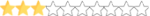GD Windows 10. The sim worked fine until a month ago. A Windows update probably killed that. I uninstalled all recent W10 updates aaaaand nothing. I get the opening screen and it disappears. So I uninstalled and tried installing the download version (I have the CD as well), because it had the newest no CD patch. It installed fine and then, as you know, when first running the game the video config exe comes up, I put in my resolution, hit finish and it...disappears. It won't even configure my video anymore. Anybody have this or any suggestions? Any help would be appreciated.
Is this the end of NR2003 for me?
- Thread starter Guitarzan
- Start date
You are using an out of date browser. It may not display this or other websites correctly.
You should upgrade or use an alternative browser.
You should upgrade or use an alternative browser.
Try another No CD Patch.
 stunodracing.net
stunodracing.net
I have got this to work on Win 10 and Win 11
NR2003 and Windows 7/8/10 (No-CD Patch)
So, as some of you have pointed out in the past, if you are attempting to run NR2003 on a newer operating system, the older No-CD Patch will no longer work. Instead, it will boot up the game, and will then crash when you go to a race and attempt to hit 'drive'. Now, there's two different ways to...
I have got this to work on Win 10 and Win 11
I am having issues with mine not having what it needs to load. It worked fine and then I did something. I plan getting an old computer from a pawn shop and dedicating it to NR2003.GD Windows 10. The sim worked fine until a month ago. A Windows update probably killed that. I uninstalled all recent W10 updates aaaaand nothing. I get the opening screen and it disappears. So I uninstalled and tried installing the download version (I have the CD as well), because it had the newest no CD patch. It installed fine and then, as you know, when first running the game the video config exe comes up, I put in my resolution, hit finish and it...disappears. It won't even configure my video anymore. Anybody have this or any suggestions? Any help would be appreciated.
Yep, I think I've tried 3 different ones. There was one at hoboracing but when I go to that website Malwarebites says there's a trojan. I'm totally perplexed as it was working fine until a month or so ago and uninstalling the W10 updates did not fix the problem.Try another No CD Patch.
NR2003 and Windows 7/8/10 (No-CD Patch)
So, as some of you have pointed out in the past, if you are attempting to run NR2003 on a newer operating system, the older No-CD Patch will no longer work. Instead, it will boot up the game, and will then crash when you go to a race and attempt to hit 'drive'. Now, there's two different ways to...stunodracing.net
I have got this to work on Win 10 and Win 11
Thanks for your help Rollo. I really think it's a W10 thing. I uninstalled all the W10 updates for the last 2 months and for some reason I can't clear one out . I'm getting closer to the solution on that one and I think once I get rid of it, things might work again. I was hoping someone who had the same issue as me would come up with a fix but apparently no one else's game is broken. Cheers!
Win 10 and Win 11 are known dll thieves:

 www.thecpuguide.com
www.thecpuguide.com

Missing DLL Files in Windows 11? .DLL File? BEST FIX [2024]
Missing DLL Files in Windows 11? DLL error Windows 11? Are you facing an error message whenever you try to run or open a program. Just continue reading.
Not sure what 1201 is? (been a long time since I messed with the files) But basically what I did is installed the game with my original disc, updated it with all updates, then used alcohol 120% to make the .iso (so I didn't abuse my original cd popping it in and out of the cd drive) So whenever I play the game I just mount the .iso and click the shortcut for NR2003 and it runs.
I did Zig, I should have posted here when I fixed it. I can't remember what the fix was but I strongly suspect I had a wrong setting in Nvidia Inspector. Just little changes in NVI make a big difference in whether your sims will run properly. I've found that in FS2004 especially.