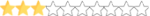I need help with NR2003 because every time I open it and go to Driver Info or opponent manager it will crash. It first started when i put the NCS22 Mod in and i had 222 cars in there and i thought that was the case so i removed them but them it kept happing so i uninstalled the game and reinstalled it. Then i put another mod in and it did it again. Can someone please help me fix this?
(FIXED) NR2003 crashing
- Thread starter Flyshelfplays
- Start date
You are using an out of date browser. It may not display this or other websites correctly.
You should upgrade or use an alternative browser.
You should upgrade or use an alternative browser.
if you go over the limits the game will crash, 16 mod, 135 tracks and I believe 200 cars in each mod is the limit. Keep under those numbers.
NASCAR Racing Patches - The Sierra Help Pages
An online tech help database for playing classic Sierra On-line games on modern computers and OSs
sierrahelp.com
Does this happen with all mods or just NCS22? If it is just one mod I would say that you have a wonky carfile in there somewhere. In most cases if the carfile is wrong, it simply won't show up in your list. However if your player car is selected as one of these cars, then it may crash. You might double check to make sure that all cars in your cars folder have the same physics with no spaces (filename.cup.car for example). Also, I can't remember the character limit for the carfile name, but make sure it isn't too long. And finally, avoid extra periods (such as 9.chase.elliott.cup.car, you want something like 9_chase_elliott.cup.car), and avoid special characters (!@#$%-/?\). You can use underscore ( _ ) as long as you don't go crazy with it.
If it is all mods, then it sounds like maybe your player file has been corrupted. Doing a fresh install would normally take care of that, but if you are copy/pasting from a corrupted source, then it won't work.
If it is all mods, then it sounds like maybe your player file has been corrupted. Doing a fresh install would normally take care of that, but if you are copy/pasting from a corrupted source, then it won't work.
if you go over the limits the game will crash, 16 mod, 135 tracks and I believe 200 cars in each mod is the limit. Keep under those numbers.
I have one series car folder with 225 cars and they load just fine. I was taught that the limits were:
128 tracks
16 series mods
Car files = unlimited
I have 257 cars in my Aero88 mod folder..I have one series car folder with 225 cars and they load just fine. I was taught that the limits were:
128 tracks
16 series mods
Car files = unlimited
It did before i put any mod inDoes the original Cup series load?
All mods and i reinstall every time it dose itDoes this happen with all mods or just NCS22? If it is just one mod I would say that you have a wonky carfile in there somewhere. In most cases if the carfile is wrong, it simply won't show up in your list. However if your player car is selected as one of these cars, then it may crash. You might double check to make sure that all cars in your cars folder have the same physics with no spaces (filename.cup.car for example). Also, I can't remember the character limit for the carfile name, but make sure it isn't too long. And finally, avoid extra periods (such as 9.chase.elliott.cup.car, you want something like 9_chase_elliott.cup.car), and avoid special characters (!@#$%-/?\). You can use underscore ( _ ) as long as you don't go crazy with it.
If it is all mods, then it sounds like maybe your player file has been corrupted. Doing a fresh install would normally take care of that, but if you are copy/pasting from a corrupted source, then it won't work.
After the install, patched... have you installed any PWF mods to see if they load/work? (GNS/CTS)It did before i put any mod in
I am approaching 400 NXS20 car filesif you go over the limits the game will crash, 16 mod, 135 tracks and I believe 200 cars in each mod is the limit. Keep under those numbers.
i have 550 car files for 2021 cup (mencs19)I am approaching 400 NXS20 car files