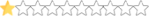I was looking at the github at the direct X 8 to 9 dll and a new version number showed up a few days ago but it had no files yet. Today the new dll got published:
https://github.com/crosire/d3d8to9/releases/tag/v1.10.0
For those living under a rock this dll file goes into your NR2003 root directory. It will unlock the game from running on DX8 to DX9 giving you increased stability and framerate. Essentially it makes the game run like a slightly more modern game with the extra features Direct X 9 has to offer.
I have tried the new dll version a bit and not see any negatives, I could not find any patch notes on what fixes were made with the new dll but the older version was 112 kb and this one is 119 kb large so it does have some extra stuff in it. Unfortunately the black car shader issue when you have shadows on from structures to the cars still occurs. There is still hope it may be resolved one day as they seem to update the dll every 6 to 9 months.
They have an issues tab and someone could report the issue to them if they want: https://github.com/crosire/d3d8to9/issues I don't have a github account but I may make one just to show the issue and see if its something they can resolve one day.
https://github.com/crosire/d3d8to9/releases/tag/v1.10.0
For those living under a rock this dll file goes into your NR2003 root directory. It will unlock the game from running on DX8 to DX9 giving you increased stability and framerate. Essentially it makes the game run like a slightly more modern game with the extra features Direct X 9 has to offer.
I have tried the new dll version a bit and not see any negatives, I could not find any patch notes on what fixes were made with the new dll but the older version was 112 kb and this one is 119 kb large so it does have some extra stuff in it. Unfortunately the black car shader issue when you have shadows on from structures to the cars still occurs. There is still hope it may be resolved one day as they seem to update the dll every 6 to 9 months.
They have an issues tab and someone could report the issue to them if they want: https://github.com/crosire/d3d8to9/issues I don't have a github account but I may make one just to show the issue and see if its something they can resolve one day.