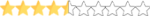I recently bought a wheel (Logitech g920) and decided to start driving again. After a few hours of racing my computer restarted with no warning at all. I updated all wheel and graphics card drivers. I ran a whole bunch of A.I. races and never had this problem before. And I played Fornite, GTA5, Lego Star Wars:Skywalker Saga, BeamNG and never had this problem. I have no clue what is wrong or how to fix it?
Computer restarts/crashes when playing NR2003
- Thread starter Jon H
- Start date
You are using an out of date browser. It may not display this or other websites correctly.
You should upgrade or use an alternative browser.
You should upgrade or use an alternative browser.
For the heck of it, unplug your wheel and kill the software for it. Start NR2003, of course it will complain about the wheel(I really don't remember what it does with no wheel suddenly, I think you can still start it after doing what is next>) If I am correct it will show the calibration stuff(too bad cannot hit esc here) Click OK Then MAKE SURE you hit Escape next to discard changes. It should then keep your wheel settings so you do not lose them.I recently bought a wheel (Logitech g920) and decided to start driving again. After a few hours of racing my computer restarted with no warning at all. I updated all wheel and graphics card drivers. I ran a whole bunch of A.I. races and never had this problem before. And I played Fornite, GTA5, Lego Star Wars:Skywalker Saga, BeamNG and never had this problem. I have no clue what is wrong or how to fix it?
OK now run what crashed last hit drive and just get it onto the track and let it go for a bit, try to drive if you want. May be able to Rule IN or OUT whether it is the wheel and/or the software doing it.
If it still crashes, then it should be nothing to do with new wheel... Move on to whatever other changes may have been made.
Not sure off hand otherwise. If you have not changed the graphics card...
Also check into the tweaks for the game, not sure how much you have been into NR2003.
Good luck and Happy Holidays!!
Blitz
Yep usually, but he said he just changed his wheel. So you don't want to go out and get a PS and or a MoBo or Ram or HD etc. if it is something simple...
I have had the Logitech software lock my system before way way back on my MoMo, I forget exactly would would cause it.
Start with the variables that may have changed recently to cause this all of a sudden...
Good Luck!!
I have had the Logitech software lock my system before way way back on my MoMo, I forget exactly would would cause it.
Start with the variables that may have changed recently to cause this all of a sudden...
Good Luck!!