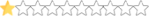Chrome Texture help
- Thread starter JBolden
- Start date
You are using an out of date browser. It may not display this or other websites correctly.
You should upgrade or use an alternative browser.
You should upgrade or use an alternative browser.
All depends on the Mod you plan to paint for. Some templates come with chrome/metallic (silver), some don't.
And then there is the reflection option, using a horizon style like the WBR numbers etc
And then there is the reflection option, using a horizon style like the WBR numbers etc
Usually it involves some shading trickery from what I've gathered. Mixing light and dark shading in areas that are appropriate for said part of the car is how I usually make metallic/chrome layersyea i think sometimes people make these layers and despite not knowing how, its something i would like to learn how to create
Im using the MENCS19 mod, and while it has a chrome texture on there, it seems dull when I try to use a paint color that should shine. I'm trying to do something similar to this.All depends on the Mod you plan to paint for. Some templates come with chrome/metallic (silver), some don't.
And then there is the reflection option, using a horizon style like the WBR numbers etc
Attachments
hmmmm i might try thisUsually it involves some shading trickery from what I've gathered. Mixing light and dark shading in areas that are appropriate for said part of the car is how I usually make metallic/chrome layers
This slipped my mind until now, but here's the chrome effect I did on the templates for the upcoming ASCC season, using two stock images from Textures.com. Yes, I know these aren't actually of a race track.
I stretched the scenery to create the distorted reflection look. The scenery is wrapped around the rear of the car, in an attempt to blend the two images together. It looks bad but it's not meant to be examined that closely.
For the sky, I picked a blue from the images and covered the entire top half of the car with it, especially paying attention to the splits on the template. This was then dotted with clouds, and a big sunspot was placed over the roof. The layer is also faded quite a bit, but anyone who would want a more reflective look can play with filters and blending modes to crank it up.

Here is the effect on a base color, at 100% opacity (it's 25% by default when you open the template) and the Overlay blending mode.

This is very much a beginner's way to achieve this effect, but I hope it helps.
I stretched the scenery to create the distorted reflection look. The scenery is wrapped around the rear of the car, in an attempt to blend the two images together. It looks bad but it's not meant to be examined that closely.
For the sky, I picked a blue from the images and covered the entire top half of the car with it, especially paying attention to the splits on the template. This was then dotted with clouds, and a big sunspot was placed over the roof. The layer is also faded quite a bit, but anyone who would want a more reflective look can play with filters and blending modes to crank it up.

Here is the effect on a base color, at 100% opacity (it's 25% by default when you open the template) and the Overlay blending mode.

This is very much a beginner's way to achieve this effect, but I hope it helps.
Another option is to take screenshots from a reply. Nose, rear, left side, right side etc and use those as track reflection on chrome.
Well I'm still very much a beginner so that is perfect for me. haha Thank you!This slipped my mind until now, but here's the chrome effect I did on the templates for the upcoming ASCC season, using two stock images from Textures.com. Yes, I know these aren't actually of a race track.
I stretched the scenery to create the distorted reflection look. The scenery is wrapped around the rear of the car, in an attempt to blend the two images together. It looks bad but it's not meant to be examined that closely.
For the sky, I picked a blue from the images and covered the entire top half of the car with it, especially paying attention to the splits on the template. This was then dotted with clouds, and a big sunspot was placed over the roof. The layer is also faded quite a bit, but anyone who would want a more reflective look can play with filters and blending modes to crank it up.
View attachment 111202
Here is the effect on a base color, at 100% opacity (it's 25% by default when you open the template) and the Overlay blending mode.
View attachment 111203
This is very much a beginner's way to achieve this effect, but I hope it helps.