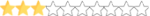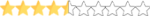If you're going to purchase Assetto Corsa, please -PLEASE- purchase the "Ultimate Edition".. It comes with -all- the DLC and will save multiple head/brain injuries when you try to use certain mods and/or get online to race with friends! A couple times a year (winter sale, summer sale, etc.) you'll find this edition available on Steam for a massive sale/discount. Usually 19.99 USD for the Ultimate Edition. If however, it's not on sale (on Steam) at the time you plan to buy it, search on google for a sale or "key". This can almost always be found for much less than the Steam price, and you can use the "key" on Steam to install the game. For example, here's a deal I just found on google. Assetto Corsa Ultimate Edition for PC.
Now, if you're going to play Assetto Corsa, there are a few mods that are "must haves" imo.. First and foremost, you need Content Manager.. Throw the creator a couple bucks and get a key for the full version! It just makes life a lot easier.. You can install mods, tracks, cars, etc. by just drop/dragging the .zip, .7z, .rar file onto the CM shortcut on your desktop.. 2nd is the latest SOL mod. This is a weather mod that trumps any before it. There are many options to choose from with this mod and the advancements in SOL and Custom Shader Patch (which work together) have brought Assetto Corsa into 2021 as a top notch sim! It enhances the experience 10x as far as scenery and weather conditions, etc.. Change the time/season, Night time racing, track lighting, rain, sparks, smoke, etc. and with many more features to come!!! So, if you want to run Assetto Corsa to it's fullest, check the links below and have some fun!!
Content Manager: (Any size donation gets you a key for the full version) https://assettocorsa.club/content-manager.html
Custom Shader Patch: (free) Install this before SOL, by dragging the zip onto the CM shortcut. https://acstuff.ru/patch/ *I think CSP is now included with the full version of Content Manager. Look in "settings-custom shader patch-about &updates" 0.1.73
Quick How-To on installing/updating SOL and CSP.
View: https://www.youtube.com/watch?v=C2BYYv1luQg
SOL: (free) https://www.racedepartment.com/downloads/sol.24914/updates
SOL Install manual: https://www.dropbox.com/s/7c1zklm806xbmy3/Sol 2_0 install guide.pdf?dl=0 (follow the install directions carefully) Lots of good info on that page about SOL!
If you need any help, RaceDepartment is a good start. They also have Discord for both SOL and Custom Shader Patch (Sol - WeatherFX and AC Custom Shaders "channels") Also, you can ask here and I'll try my best to answer, but those other spots are where the real knowledge resides. Enjoy and Have fun!!
Now, if you're going to play Assetto Corsa, there are a few mods that are "must haves" imo.. First and foremost, you need Content Manager.. Throw the creator a couple bucks and get a key for the full version! It just makes life a lot easier.. You can install mods, tracks, cars, etc. by just drop/dragging the .zip, .7z, .rar file onto the CM shortcut on your desktop.. 2nd is the latest SOL mod. This is a weather mod that trumps any before it. There are many options to choose from with this mod and the advancements in SOL and Custom Shader Patch (which work together) have brought Assetto Corsa into 2021 as a top notch sim! It enhances the experience 10x as far as scenery and weather conditions, etc.. Change the time/season, Night time racing, track lighting, rain, sparks, smoke, etc. and with many more features to come!!! So, if you want to run Assetto Corsa to it's fullest, check the links below and have some fun!!
Content Manager: (Any size donation gets you a key for the full version) https://assettocorsa.club/content-manager.html
Custom Shader Patch: (free) Install this before SOL, by dragging the zip onto the CM shortcut. https://acstuff.ru/patch/ *I think CSP is now included with the full version of Content Manager. Look in "settings-custom shader patch-about &updates" 0.1.73
Quick How-To on installing/updating SOL and CSP.
SOL: (free) https://www.racedepartment.com/downloads/sol.24914/updates
SOL Install manual: https://www.dropbox.com/s/7c1zklm806xbmy3/Sol 2_0 install guide.pdf?dl=0 (follow the install directions carefully) Lots of good info on that page about SOL!
If you need any help, RaceDepartment is a good start. They also have Discord for both SOL and Custom Shader Patch (Sol - WeatherFX and AC Custom Shaders "channels") Also, you can ask here and I'll try my best to answer, but those other spots are where the real knowledge resides. Enjoy and Have fun!!
Last edited: