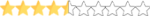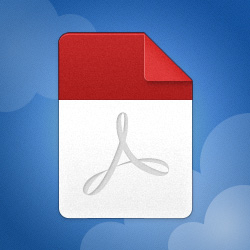3D HDRI Horizon Tutorialv1
The creator/s of Rainbow Road) managed to create their own 3d skybox horizon and names their 3dos the same as what’s recognisable in sandbox. It uses the sky.3do (Have sky as this keep the name the same), horiz.3do is a spear inverted, is also needed stars.mip (the Image texture) and .3do.
These are found in Rainbow Road, You need DATx to unpack it and Make DAT to repack a track. I will also include files needed for this tutorial in my next track if you cannot find them.
This tutorial teaches you how to use the number one most uncommon horizon only seen once before in Rainbow Road made by Cynon in 8k Quality (IN NR2003!). You need to at least have a track ready to put this on (I'm using my moon track).
You can learn how to make a track on (
View: https://www.youtube.com/watch?v=Gv3H1HN5oy4
) Form Shadow Speedy, or a track you have unpacked and can view, use (
View: https://www.youtube.com/watch?v=Am79yNnaoDw
) TNTMan93. To learn more basics about unpacking (Ignore Turn 4 Part unless you want to learn X sections as well).
I originally considered this in tips for beginners because I'm still learning, but it shows that anyone can do this and I hope to see this used more in NR2003. This is what I've learnt so far, and I have a few more tutorials coming soon.
Let me know if for whatever reason this tutorial is not allowed or not on here and I'll take it down. (There really should not be an issue), I will recommend that you use it with night track to start with, to import it into the game, or the cars will show black (full explanation at bottom). As there is no day horiz.3do sphere. I will explain how to use night mip explorer for this. This will be explained more fully in my night track tutorial.
-First you need DatX And MakeDAT because rainbow road is made using MakeDat therefore WinMip2 cannot open it. (Links at bottom) or inside my next track.
-Place DatX inside of the track cynon_rainbowroad, and click on it, it should look like this.

-Next you need to create a folder called Unpack, and copy all the contents of the files into there including trackmat. Rename it Unpack before Shared, There are pieces in there that need to be used later.

-As seen in TNTMan93s Video, You need to get the shared folder out of NR2003, and unpack it.
-Then paste it into the shared unpack, into the unpack of your track.


-This process is used to access any track in NR2003 to look inside it. Open up the track/find the location using sandbox. It should look like this.

-Press view, then camera view and have a look, you can move back and fourth using the mouse keys in slew mode (Box above).

This is what I will show how to use in your own track. You do not have to unpack your own track, the files below can be pasted in to a track of your choice (Make sure it’s a night track) or open up a track of your choice using the steps above.
-Inside Unpacked before Shared, You Will need the horiz.3do, Sky.3do and stars.mip copy these somewhere or back them up.
-If you want, you can see the Horizon display using WinMip 2 by placing the file onto the desktop and opening it (Be patient it is a 8k file).
Now the fun begins...
-So First go to https://hdrihaven.com/ (May now be called https://polyhaven.com/) and search for what Horizon you want, (There are many other sites but this was the one free one without a sign up account).

-Click on HDRIs.

-Search for what you want.

-Download as a diff JPEG Image, the 8K one. (Box on Right see below).


(The other files are for programmes such as blender so it's probably possible to do high-rez custom car render scene but I'm not at that stage yet).
-It will show a JPEG preview of the image in a new tab, drag The Image onto the desktop. The On The Image, Right click and press edit.

-File save as, Change the image to 24bmp format, I named mine with _BMP so I do not lose track of it, press save. You need BMP to work in WinMip2 however, it is already Mip Sized.


In case you didn't know...
Always Save as a 24 BMP Image.
Width and Length are only Square Numbers e.g.
2x of
2, 4, 8, 16, 32, 64, 128, 256, 512, 1024 (Most Use These), 2048 (Any more than this would not appear in sandbox but would still work - Does not apply to all mips) 4096, 8192, 16384, 32768.
-Next, check to make sure you Do Not have the files on desktop: "comp" or "wmtemp" or the mip will show two images (the one previous and one you have now). Remember to delete these before doing the next mip.
-Process the .mip, Click open on WinMip2 file on your desktop, change bmp to mip. (Remember you need dxtex for WinMip2 to work Found On: (http://www.vietcong-coop.net/site?node_id=6&action=show_data&p_id=541)).


-Look at settings below and change them if not these:
It will work if (Rainbow Roadstars.mip Setings)
Sum-Im 13 or (Max)
Type 3 (Can be any - leave at 10 if it comes with it)
Mapp 3 (2 or 3 IMPORTANT)
Priority 1 (If 4 Works, Use (Best Clearer)

-Click File Save As, Press Save onto desktop.

-NOTE: Notice it does not say ERROR just (Not Responding) this means it will work, just not yet.
-In WinMip2, WimMip Will crash and say error the first time, you will also have the file "comp" and "Wmtemp" on the desktop. It will also say Error in Bmp To Ty10, Typ10SubIm, N4MipSave, (Ignore these).


IMPORTANT - Leave the files "comp" and "Wmtemp" on the desktop as they are needed. Run through process again by pressing file, save and it will work (Make sure it has the same file name).
IMPORTANT - Remember to use Mapp 2 or 3 these seem to be the ones that work, 1 does not.

-Overwrite the file. Click Yes.

-Name the mip stars.mip (Its named this because it is configured to work with the horiz.3do, and was apparently only meant for a space track).
-Delete or backup the original Horiz.3do and the horizon01.mip and horizon02.mip in the track you want to edit.
-You should have these files from earlier from the Rainbow Road track (They will also be included in my next track).
See Image Below (They are In Unpacked Before Shared). You do not need to use the stars.mip, use the one you just created instead.

-Place these files in the unpack folder (remember to have shared in there as well) or place in front of any track you desire. It will overwrite what is in the DAT file.
-If placed in the Unpack, to view it press the sandbox track file of your track, go into camera view and have a look at it.

Finished - Enjoy Your Work!

NOTE: There were four more preview images, but Stunod only has a max of 25 attachments.
IMPORTANT: Remember to put the artist in your read me credits as they prefer this. This image was done by: Andreas Mischok
Extra Notes: Horizons do appear in full brightness unless you edit the .BMP file to be darker for a night track. There is a way of creating a fake day for day tracks and involves night Mip Explorer I will fully explain this at my night track tutorial.
But If you do have it (For trackmat mips)
Set
Darkening Factor to Very Low e.g.
1.1 (Must be above 1 to work)
And First Shade to Darken at very high e.g.
16 (max)
This can light a track up without using night poles, hence "fake day". Has to be done to all trackmat mips. Remember to set your track as a night track in sandbox, under lighting options.
If you have GIMP load the BMP version of the image and then you could dimmen the image into a night version (e.g. darker).
-Export out of GIMP, then follow the process above to load in NR2003.
Alternatively
Find a night HDRI on HDRI Haven.com if you don't have GIMP and for whatever reason you can't dimmen the image (like the example I showed).
Transparency In An HDRI?
Not yet, I'm still experimenting and when I tried Shift+click method in WimMip 2 it is not working correctly to see NR2003 skys. This does not mean I do not knowhow to use shift+click.
Enjoy your work! Feel free to leave a comment in case I have missed anything, I will do an update to allow fake day using night mip explorer for HDRIs soon, as for some reason it only works in night conditions.
See My Night Mip Explorer Tutorial for more information.
Links:
MakeDat
 stunodracing.net
stunodracing.net
DatX
(Unsure. Will Update)
Dxtex
HDRI Haven
https://hdrihaven.com OR https://polyhaven.com/
Terragen (Make your own HDRI from scratch (Warning: I do not know anything about how to use it and it costs money).
 planetside.co.uk
planetside.co.uk
WinMip2
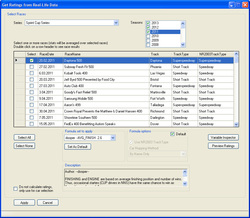
Credits
Andreas Mischok (HDRI Texture)
Cynon (Rainbow Road and HDRI 3dos Creator)
Mr. Golding (HDRI Website)
Shadow Speedy Tutorials
TNTMan93 (How I got to unpack a track for the first time and learn X sections).
Cheers, MeandMe
The tutorials are clones of the one on Stunod and Armory Digital. Please check the links in case of question and answers on both:
https://stunodracing.net/index.php?threads/3d-hdri-horizon-tutorialv1.13213/ (Stunod)
https://www.adrd-forums.net/index/threads/3d-hdri-horizon-tutorialv1.339/ (Armory Digital)
Tutorial is now also available as a PDF for an easier readable access.
The creator/s of Rainbow Road) managed to create their own 3d skybox horizon and names their 3dos the same as what’s recognisable in sandbox. It uses the sky.3do (Have sky as this keep the name the same), horiz.3do is a spear inverted, is also needed stars.mip (the Image texture) and .3do.
These are found in Rainbow Road, You need DATx to unpack it and Make DAT to repack a track. I will also include files needed for this tutorial in my next track if you cannot find them.
This tutorial teaches you how to use the number one most uncommon horizon only seen once before in Rainbow Road made by Cynon in 8k Quality (IN NR2003!). You need to at least have a track ready to put this on (I'm using my moon track).
You can learn how to make a track on (
) Form Shadow Speedy, or a track you have unpacked and can view, use (
) TNTMan93. To learn more basics about unpacking (Ignore Turn 4 Part unless you want to learn X sections as well).
I originally considered this in tips for beginners because I'm still learning, but it shows that anyone can do this and I hope to see this used more in NR2003. This is what I've learnt so far, and I have a few more tutorials coming soon.
Let me know if for whatever reason this tutorial is not allowed or not on here and I'll take it down. (There really should not be an issue), I will recommend that you use it with night track to start with, to import it into the game, or the cars will show black (full explanation at bottom). As there is no day horiz.3do sphere. I will explain how to use night mip explorer for this. This will be explained more fully in my night track tutorial.
-First you need DatX And MakeDAT because rainbow road is made using MakeDat therefore WinMip2 cannot open it. (Links at bottom) or inside my next track.
-Place DatX inside of the track cynon_rainbowroad, and click on it, it should look like this.

-Next you need to create a folder called Unpack, and copy all the contents of the files into there including trackmat. Rename it Unpack before Shared, There are pieces in there that need to be used later.

-As seen in TNTMan93s Video, You need to get the shared folder out of NR2003, and unpack it.
-Then paste it into the shared unpack, into the unpack of your track.


-This process is used to access any track in NR2003 to look inside it. Open up the track/find the location using sandbox. It should look like this.

-Press view, then camera view and have a look, you can move back and fourth using the mouse keys in slew mode (Box above).

This is what I will show how to use in your own track. You do not have to unpack your own track, the files below can be pasted in to a track of your choice (Make sure it’s a night track) or open up a track of your choice using the steps above.
-Inside Unpacked before Shared, You Will need the horiz.3do, Sky.3do and stars.mip copy these somewhere or back them up.
-If you want, you can see the Horizon display using WinMip 2 by placing the file onto the desktop and opening it (Be patient it is a 8k file).
Now the fun begins...
-So First go to https://hdrihaven.com/ (May now be called https://polyhaven.com/) and search for what Horizon you want, (There are many other sites but this was the one free one without a sign up account).

-Click on HDRIs.

-Search for what you want.

-Download as a diff JPEG Image, the 8K one. (Box on Right see below).


(The other files are for programmes such as blender so it's probably possible to do high-rez custom car render scene but I'm not at that stage yet).
-It will show a JPEG preview of the image in a new tab, drag The Image onto the desktop. The On The Image, Right click and press edit.

-File save as, Change the image to 24bmp format, I named mine with _BMP so I do not lose track of it, press save. You need BMP to work in WinMip2 however, it is already Mip Sized.


In case you didn't know...
Always Save as a 24 BMP Image.
Width and Length are only Square Numbers e.g.
2x of
2, 4, 8, 16, 32, 64, 128, 256, 512, 1024 (Most Use These), 2048 (Any more than this would not appear in sandbox but would still work - Does not apply to all mips) 4096, 8192, 16384, 32768.
-Next, check to make sure you Do Not have the files on desktop: "comp" or "wmtemp" or the mip will show two images (the one previous and one you have now). Remember to delete these before doing the next mip.
-Process the .mip, Click open on WinMip2 file on your desktop, change bmp to mip. (Remember you need dxtex for WinMip2 to work Found On: (http://www.vietcong-coop.net/site?node_id=6&action=show_data&p_id=541)).


-Look at settings below and change them if not these:
It will work if (Rainbow Roadstars.mip Setings)
Sum-Im 13 or (Max)
Type 3 (Can be any - leave at 10 if it comes with it)
Mapp 3 (2 or 3 IMPORTANT)
Priority 1 (If 4 Works, Use (Best Clearer)

-Click File Save As, Press Save onto desktop.

-NOTE: Notice it does not say ERROR just (Not Responding) this means it will work, just not yet.
-In WinMip2, WimMip Will crash and say error the first time, you will also have the file "comp" and "Wmtemp" on the desktop. It will also say Error in Bmp To Ty10, Typ10SubIm, N4MipSave, (Ignore these).


IMPORTANT - Leave the files "comp" and "Wmtemp" on the desktop as they are needed. Run through process again by pressing file, save and it will work (Make sure it has the same file name).
IMPORTANT - Remember to use Mapp 2 or 3 these seem to be the ones that work, 1 does not.

-Overwrite the file. Click Yes.

-Name the mip stars.mip (Its named this because it is configured to work with the horiz.3do, and was apparently only meant for a space track).
-Delete or backup the original Horiz.3do and the horizon01.mip and horizon02.mip in the track you want to edit.
-You should have these files from earlier from the Rainbow Road track (They will also be included in my next track).
See Image Below (They are In Unpacked Before Shared). You do not need to use the stars.mip, use the one you just created instead.

-Place these files in the unpack folder (remember to have shared in there as well) or place in front of any track you desire. It will overwrite what is in the DAT file.
-If placed in the Unpack, to view it press the sandbox track file of your track, go into camera view and have a look at it.

Finished - Enjoy Your Work!

NOTE: There were four more preview images, but Stunod only has a max of 25 attachments.
IMPORTANT: Remember to put the artist in your read me credits as they prefer this. This image was done by: Andreas Mischok
Extra Notes: Horizons do appear in full brightness unless you edit the .BMP file to be darker for a night track. There is a way of creating a fake day for day tracks and involves night Mip Explorer I will fully explain this at my night track tutorial.
But If you do have it (For trackmat mips)
Set
Darkening Factor to Very Low e.g.
1.1 (Must be above 1 to work)
And First Shade to Darken at very high e.g.
16 (max)
This can light a track up without using night poles, hence "fake day". Has to be done to all trackmat mips. Remember to set your track as a night track in sandbox, under lighting options.
If you have GIMP load the BMP version of the image and then you could dimmen the image into a night version (e.g. darker).
-Export out of GIMP, then follow the process above to load in NR2003.
Alternatively
Find a night HDRI on HDRI Haven.com if you don't have GIMP and for whatever reason you can't dimmen the image (like the example I showed).
Transparency In An HDRI?
Not yet, I'm still experimenting and when I tried Shift+click method in WimMip 2 it is not working correctly to see NR2003 skys. This does not mean I do not knowhow to use shift+click.
Enjoy your work! Feel free to leave a comment in case I have missed anything, I will do an update to allow fake day using night mip explorer for HDRIs soon, as for some reason it only works in night conditions.
See My Night Mip Explorer Tutorial for more information.
Links:
MakeDat
Packing a track
Hello, How do I pack a .dat track file? I can't seem to find anything that helps
DatX
(Unsure. Will Update)
Dxtex
HDRI Haven
https://hdrihaven.com OR https://polyhaven.com/
Terragen (Make your own HDRI from scratch (Warning: I do not know anything about how to use it and it costs money).
What is Terragen?
WinMip2
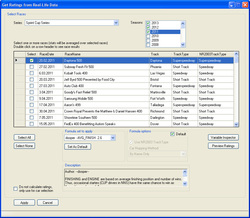
LINKS
NRatings Author: Mathieu Souphy, currently maintained by ai_line_mod NRatings is a freeware application, which allows users to semi-automatically update the driver ratings in the .car files. You...
nr2k3.weebly.com
Credits
Andreas Mischok (HDRI Texture)
Cynon (Rainbow Road and HDRI 3dos Creator)
Mr. Golding (HDRI Website)
Shadow Speedy Tutorials
TNTMan93 (How I got to unpack a track for the first time and learn X sections).
Cheers, MeandMe
The tutorials are clones of the one on Stunod and Armory Digital. Please check the links in case of question and answers on both:
https://stunodracing.net/index.php?threads/3d-hdri-horizon-tutorialv1.13213/ (Stunod)
https://www.adrd-forums.net/index/threads/3d-hdri-horizon-tutorialv1.339/ (Armory Digital)
Tutorial is now also available as a PDF for an easier readable access.
Last edited: