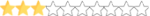OK, so this PC only had 4 gigs of ram, I just added another 4 gigs and Win10 put it reserve, does this mean it uses that memory when needed or does it just sit there unused, is there something I can do to release it, if so what do I do?


P.S. I'll be on and off the P.C. for the next two hours and then to work til 12:30 am central time, so if I don't respond, that's why.
Thanks


P.S. I'll be on and off the P.C. for the next two hours and then to work til 12:30 am central time, so if I don't respond, that's why.
Thanks