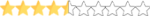Hi,
I'm not figuring this one out.
Installed Redline GTP on Windows11, ran it went to drive the car clicked
Drive and it crashed.
Disabled DEP, same thing happening.
I've done everything the right way. I first used a different directory than
nr2003 which was on my C/: I used my E/: that I installed, this didn't matter
did the same exact thing, I switched it to C/: and is doing the same thing, so I have already installed twice.
I am not seeing any answers out there other that Disable DEP which I did in the BIOS.
Thanks for your help
Steve
I'm not figuring this one out.
Installed Redline GTP on Windows11, ran it went to drive the car clicked
Drive and it crashed.
Disabled DEP, same thing happening.
I've done everything the right way. I first used a different directory than
nr2003 which was on my C/: I used my E/: that I installed, this didn't matter
did the same exact thing, I switched it to C/: and is doing the same thing, so I have already installed twice.
I am not seeing any answers out there other that Disable DEP which I did in the BIOS.
Thanks for your help
Steve