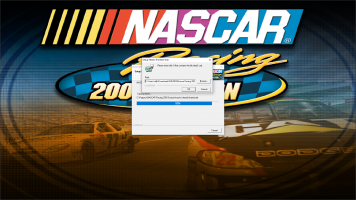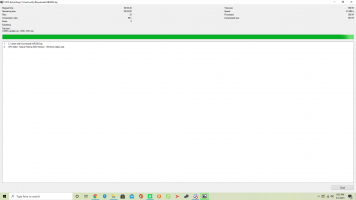If your able to help me reply to this message whenever you can. I just gotten a Windows 10 Desktop PC Wednesday, and I decided to get all of my games that I played on my laptop to this PC Which im on. When I was installing NR2003, I had no problems or pop-ups, just a little issue. whenever I launch the game, and after the intro, it just crashes and closes me out of it every time. I had a few people helping me and telling my it's because I was running on Windows 10, until I came to you for any other solutions. Able to help me out? The sim is my favorite racing game by far for over 6 years.
NR2003 Crashes after Intro
- Thread starter Harvy4.43
- Start date
You are using an out of date browser. It may not display this or other websites correctly.
You should upgrade or use an alternative browser.
You should upgrade or use an alternative browser.
That happens when NR is missing some files. When I change sounds, it is common because I often forget to copy the necessary file to the correct folder. Windows 10 can be a problem on certain versions, but it hasn't given me much issue. The video I watched to install NR is in the spoiler. Maybe try reinstalling it. Then, adjust the graphics with the second video, Both do a good job explaining the process of installing the necessary software. Youtube flags the first video (which I do not know why, it explains the NR2003 installation process), right click and copy the url and paste it onto a new tab to watch it.
FIrst off, do you own the disc?? Second, if you downloaded the game, go to Wild Kustoms & Cars for the non infected download. You may need the win 10 no cd patch as well.


Wild Kustoms & Cars - NR2003
NR2003 Custom Tracks and other items for the NASCAR Racing 2003 Season game by Papyrus
wildkustomcars.weebly.com
What Garrett means is that you'd have to, after installing the 1.2.0.1 Patch, run the no-cd patch, which will prevent that message from popping up. I followed the steps from the first video in the spoiler and it worked for me, maybe you skipped an installation step.
If you don't mind could you send me the copyOk now I see. 7zip is not extracting the file, if you want I can give you my copy of the game, I don't mind sharing it. That way we can get this over with asap. Check your private messages in a bit.
Nice to see you back Garrett.