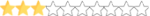Hello, I am trying to run the new MENCup2017 Mod with about 23 or so custom cars, but if I optimize the track graphics (TextureSetSize set to -1), I get a horrible lag trying to run it. When I de-optimize the track graphics however (TextureSetSize set to 400000 or so), I get a perfectly smooth framerate. The car graphics look perfect either way, but I want the track to look nice as well, without the dreadful lag. When I use the cars that already come with the mod however, I can get a perfect framerate with clear graphics on the track and on the cars. I checked to see if the size of the car files were larger than those cars already in the mod, but there were about the same or lower for the most part. I'm running a Nvidia GEForce GTX 1070 graphics card. Any thoughts?