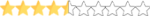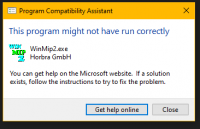How to open .car files.
- Thread starter DazxleX
- Start date
You are using an out of date browser. It may not display this or other websites correctly.
You should upgrade or use an alternative browser.
You should upgrade or use an alternative browser.
ON your c drive, look in the windows folder, you should have a system32 folder, put a copy of the file I sent you in there, That's how Highbank got it to work on his win 10 machine.
You should have said you were using win 10 up front.
You should have said you were using win 10 up front.
Google that file by name. download it and put it into the Windows sys32 folder on your C Drive...works like a charm...
BUT...frankly, I wonder why anyone would need to extract anything from a car file unless they are planning to steal it for some other purpose, but that's just me...
Ultimately I would suggest learning how to paint and NOT attempt to lift other folks work...
BUT...frankly, I wonder why anyone would need to extract anything from a car file unless they are planning to steal it for some other purpose, but that's just me...
Ultimately I would suggest learning how to paint and NOT attempt to lift other folks work...
Download and extract the folder to your C Drive from the download link below.
Run the Winmip2.exe from that folder as it has all the files needed.
Should work as that is how mine is set up on Windows10 Pro.

Run the Winmip2.exe from that folder as it has all the files needed.
Should work as that is how mine is set up on Windows10 Pro.

WinMip2B16
MediaFire is a simple to use free service that lets you put all your photos, documents, music, and video in a single place so you can access them anywhere and share them everywhere.
www.mediafire.com