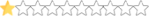J
jimjack336
Guest
I recently found out how to race online in NR2003. I use TeamSpeak 3 and SMS Lobby V3 (latest version) so when I click on a server, I go to the game, then I go to the server's track, and when I click drive, I driver for about 5 seconds and I am disconnected. This happens almost everytime. Sometimes it's 5 minutes before I am disconnected. HOW DO I FIX THIS!?!?!
Second Question: Are there any NR2003 leagues that run in the day like at 11:00 AM - 8:00 PM?
Second Question: Are there any NR2003 leagues that run in the day like at 11:00 AM - 8:00 PM?