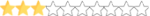R
Rodrigo Alencar
Guest
Hello and good morning everyone,
I am planning to do a upgrade on my computer and would like to hear from you guys what hardware piece you think would be more impactfull on NR2003 performance. I am running today a 3.6 GHz Intel I7 with 32 GB RAM memory and as a video card a 4GB DDR5 GeForce GTX 970.
My idea is to replace either the videocard for a 8GBs one or moving up RAM to 64 GBs but not before listen here what would be general opinion on the best way to boost game performance. (maybe install a SSD sotage unit? I don´t know....)
Thanks in advance for your opinion and ideas
I am planning to do a upgrade on my computer and would like to hear from you guys what hardware piece you think would be more impactfull on NR2003 performance. I am running today a 3.6 GHz Intel I7 with 32 GB RAM memory and as a video card a 4GB DDR5 GeForce GTX 970.
My idea is to replace either the videocard for a 8GBs one or moving up RAM to 64 GBs but not before listen here what would be general opinion on the best way to boost game performance. (maybe install a SSD sotage unit? I don´t know....)
Thanks in advance for your opinion and ideas