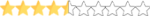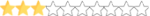Sorry if this is in the wrong section, but this section says "Questions and Showrooms for other sim racing games." so I think this is the right place.
Anyways, I've been getting into Automobilista lately(and as always they announce a sequel to a game right when I get into it).
I really like the Formula Ultimate 2017 car, so I thought I'll make a fictional grid of F1 cars to race with when I race.
I open up the template provided by the staff behind AMS, and

Instant cofusion, I managed to change the base color as that is self explanitory, and I can tell where the cockpit and front are. After that, I'm lost.
Can anyone here kind of nudge me along in what's what here?
Anyways, I've been getting into Automobilista lately(and as always they announce a sequel to a game right when I get into it).
I really like the Formula Ultimate 2017 car, so I thought I'll make a fictional grid of F1 cars to race with when I race.
I open up the template provided by the staff behind AMS, and

Instant cofusion, I managed to change the base color as that is self explanitory, and I can tell where the cockpit and front are. After that, I'm lost.
Can anyone here kind of nudge me along in what's what here?