Car Viewer for viewing your cars outside the game when you are creating paints. Here is a brief tutoral on how I use it.
1. Open your paint program, then open your car temp (if new paint) or a paint your working on. Leave open, set your view so you can see the task bar at bottom of your screen. Minimise this window for a moment so you can see your desktop, if you have the carviewer shortcut on your desktop.
2. Open carviewer, under file heading, click on open direct x mesh
3. Browse your pc for the carviewer x file folder for the mod your working on, in this case BR Gen6-2015.
4. Now open the folder for the Chevy, inside that folder will be the direct x mesh, click that to open in the viewer pane. It will display the Chevy model with the card.bmp paint job that is in that folder. (It's a standard paint that came with the viewer)
5. After doing all this your ready to check your paint on your new car in the viewer. Leave viewer window open.
6. Open up your paint in the paint program that is already running, look at task bar, click on the icon for the paint program. Put your changes on your car, like lines and such.
7. In the paint program, under file, save as, a window will pop up, go find the carviewer file that has the card.bmp paint file pic in it. Do a save as “card.bmp”, overwriting this standard file there, if your doing a car with many layers, your paint program will say it needs to merge all layers in order to save as a .bmp file, click ok (will not affect your layered file if you do a save as), now your paint has a file name of card.bmp...which is correct.
8. Click the carviewer icon on task bar to pop up the viewer, click file, then refresh current texture, your paint will appear on the model.
9. You can spin this around nine ways from Sunday, zoom in & out, if you see a line isn't lined up say from the side of the car to the back, click on your paint icon on the task bar, make the changes to the lines, a little at a time (if you used the pen tool) then do a save as again, it should already know where you want to save it to, just click the card.bmp to overwrite that file again.
10. Doing a good paint job, you may do this save as operation many many times, it becomes second nature after a couple times. Just keep both the paint program and carviewer running at the same time. (if you only have one monitor like me)
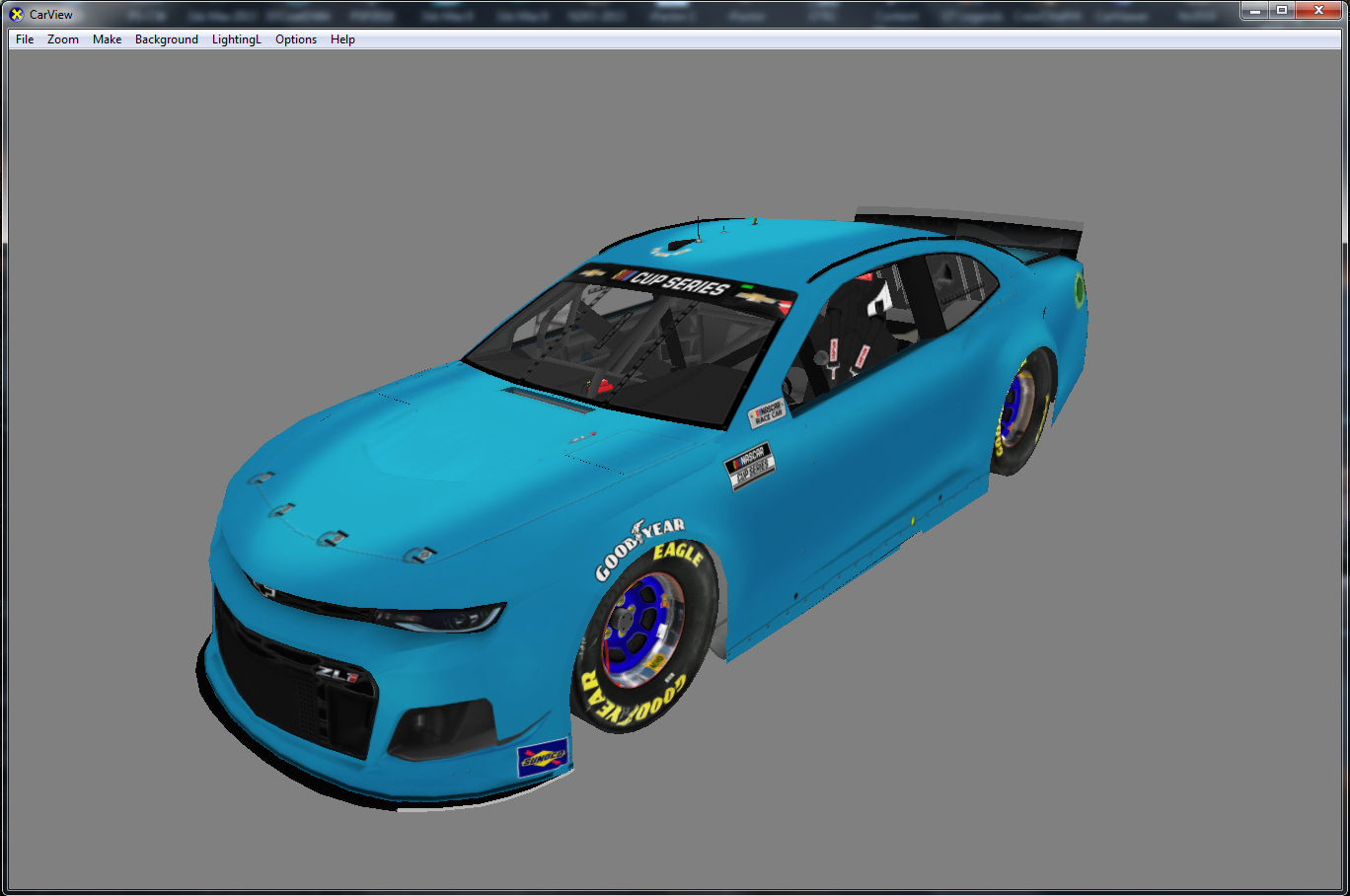
1. Open your paint program, then open your car temp (if new paint) or a paint your working on. Leave open, set your view so you can see the task bar at bottom of your screen. Minimise this window for a moment so you can see your desktop, if you have the carviewer shortcut on your desktop.
2. Open carviewer, under file heading, click on open direct x mesh
3. Browse your pc for the carviewer x file folder for the mod your working on, in this case BR Gen6-2015.
4. Now open the folder for the Chevy, inside that folder will be the direct x mesh, click that to open in the viewer pane. It will display the Chevy model with the card.bmp paint job that is in that folder. (It's a standard paint that came with the viewer)
5. After doing all this your ready to check your paint on your new car in the viewer. Leave viewer window open.
6. Open up your paint in the paint program that is already running, look at task bar, click on the icon for the paint program. Put your changes on your car, like lines and such.
7. In the paint program, under file, save as, a window will pop up, go find the carviewer file that has the card.bmp paint file pic in it. Do a save as “card.bmp”, overwriting this standard file there, if your doing a car with many layers, your paint program will say it needs to merge all layers in order to save as a .bmp file, click ok (will not affect your layered file if you do a save as), now your paint has a file name of card.bmp...which is correct.
8. Click the carviewer icon on task bar to pop up the viewer, click file, then refresh current texture, your paint will appear on the model.
9. You can spin this around nine ways from Sunday, zoom in & out, if you see a line isn't lined up say from the side of the car to the back, click on your paint icon on the task bar, make the changes to the lines, a little at a time (if you used the pen tool) then do a save as again, it should already know where you want to save it to, just click the card.bmp to overwrite that file again.
10. Doing a good paint job, you may do this save as operation many many times, it becomes second nature after a couple times. Just keep both the paint program and carviewer running at the same time. (if you only have one monitor like me)

