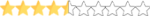I have tried this before but I cannot get the back ground to show properly.
I have 2017 3 d max, I am using the 3 d auto render scene. I have entered the back ground scene through the viewpoint configuration, and it shows I am following the same procedures as I have in 3 dmax 9 brazil.
The image is showing and rendering just not the right size.
How do I resize it correctly? Do I assign it to a map spear?


Here is the render results

Ok not what Im trying to do. This is what Im trying to get as finished results

Any help would be greatly appreciated.
Thank you
Bergie
I have 2017 3 d max, I am using the 3 d auto render scene. I have entered the back ground scene through the viewpoint configuration, and it shows I am following the same procedures as I have in 3 dmax 9 brazil.
The image is showing and rendering just not the right size.
How do I resize it correctly? Do I assign it to a map spear?


Here is the render results

Ok not what Im trying to do. This is what Im trying to get as finished results

Any help would be greatly appreciated.
Thank you
Bergie
Last edited: