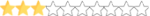For the fourth time in a week, I was in the middle of a race before the game out of nowhere decides to crash and stop working. The error message displayed is: "NASCAR Racing: 2003 Season has stopped working. A problem caused the problem to stop working correctly. Windows will close the program and notify you if a solution is available."
It happened twice at Michigan on Sunday (Gen6Br15) while I was running in the top five, and happened twice at Nashville (NCTS 09 and BGN mod) while I was leading the race with just a few laps to go. I've turned off the wi-fi while I was racing, deleted a lot of the replays that I had saved, and taken out some of the bigger car files, and no luck. The game just decides to crash for no good reason whatsoever.
I'm very, very frustrated at this point. I know for a fact that it's not the mods I've been running, nor is it the tracks, because I have not run into this problem in the past. I want to solve this problem ASAP so I can get back to running full races.
It happened twice at Michigan on Sunday (Gen6Br15) while I was running in the top five, and happened twice at Nashville (NCTS 09 and BGN mod) while I was leading the race with just a few laps to go. I've turned off the wi-fi while I was racing, deleted a lot of the replays that I had saved, and taken out some of the bigger car files, and no luck. The game just decides to crash for no good reason whatsoever.
I'm very, very frustrated at this point. I know for a fact that it's not the mods I've been running, nor is it the tracks, because I have not run into this problem in the past. I want to solve this problem ASAP so I can get back to running full races.